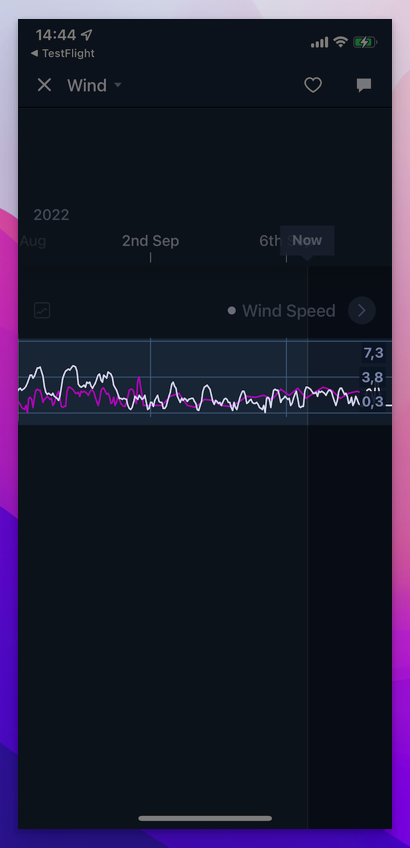Time-shift
Time-shift is a tool for comparing events that has happened before with each other. E.g if you want to compare this weeks activity with the last weeks activity you can time-shift the graph to easily compare the two weeks in one graph.
- Web
- Mobile
Enter the timeline where the item you wish to shift exist, select the item and press time-shift. Here you can choose the unit (days, hours, minutes or seconds), the value and if you want to shift it into the future or back to the past. Select a color for the shifted item. If you wish to hide it at any point press the "eye" button on the right. Don't need it anymore? Delete the time-shifted graph by pressing the "garbage" button to the right.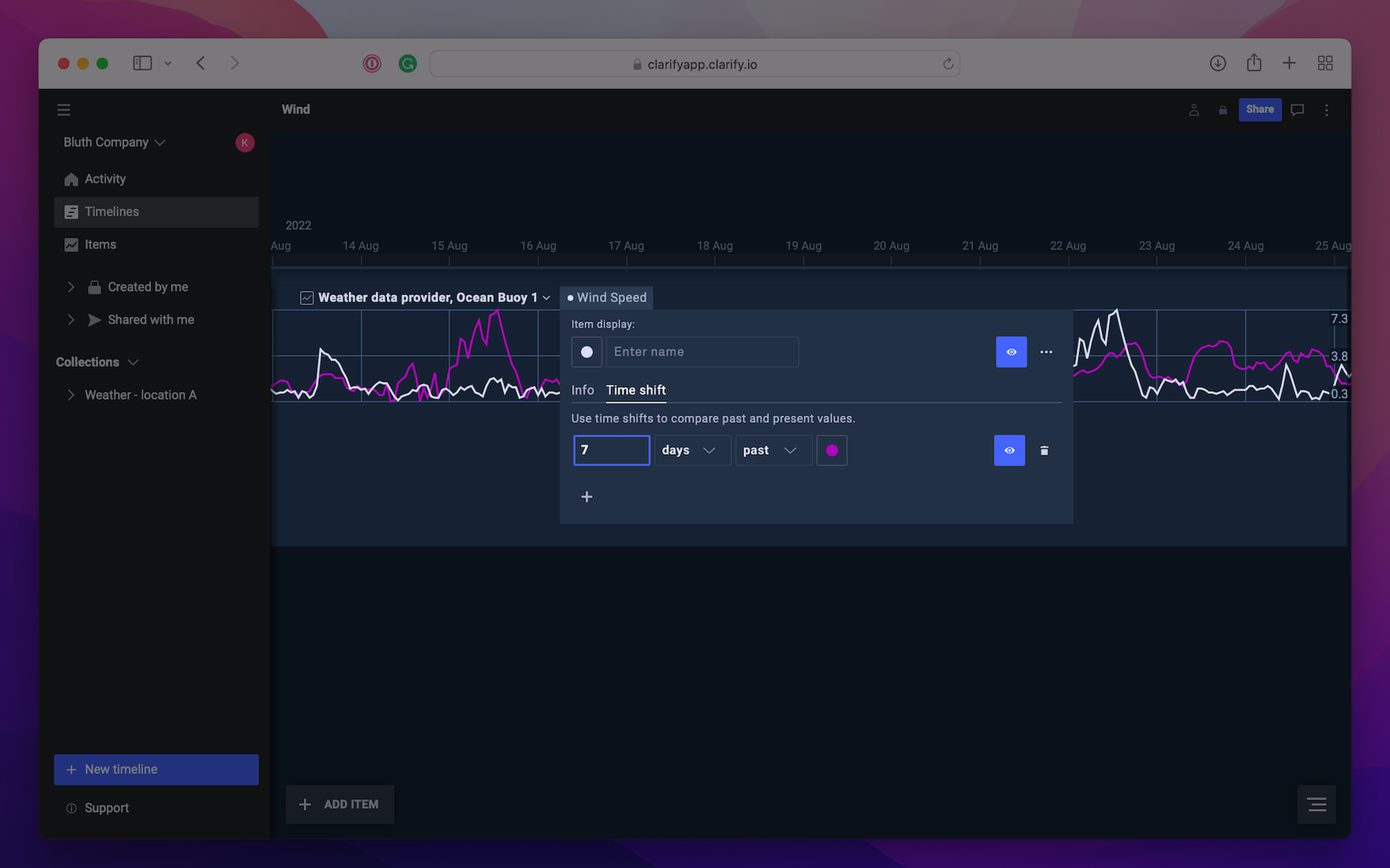
On mobile you can view the time-shifted graph.