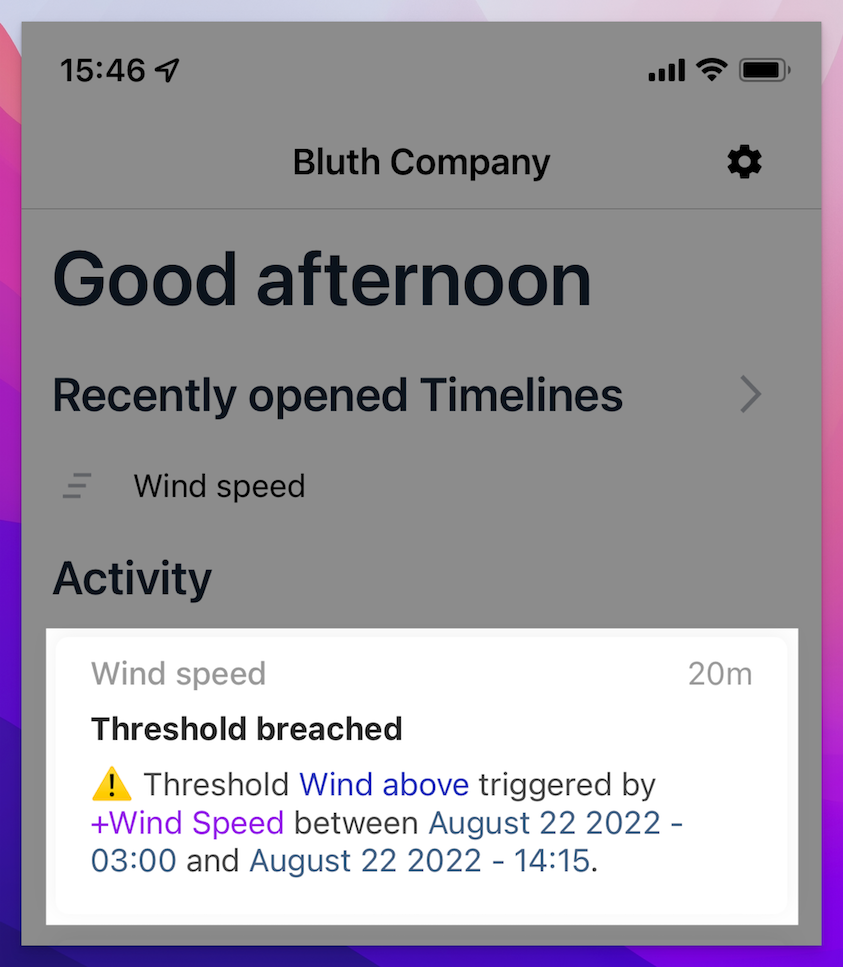Threshold (Alerts & Notifications)
The threshold notification feature is currently available in closed beta. If you are interested in using it for your organization, please contact us via chat or send an email to hello@clarify.io.
For timelines where you wish to be notified when items go above or below expected values you can set one or multiple thresholds. When the item or items in that visualization breach the threshold, all members of that timeline will get a push notification and the breach will be listed in the activity list.
To create a threshold you need to log into the web application. Go to a timeline where you have edit or admin rights and press the visualization name, select the thresholds tab and add your threshold. Select if you want to be notified about breaches by toggling the bell icon.
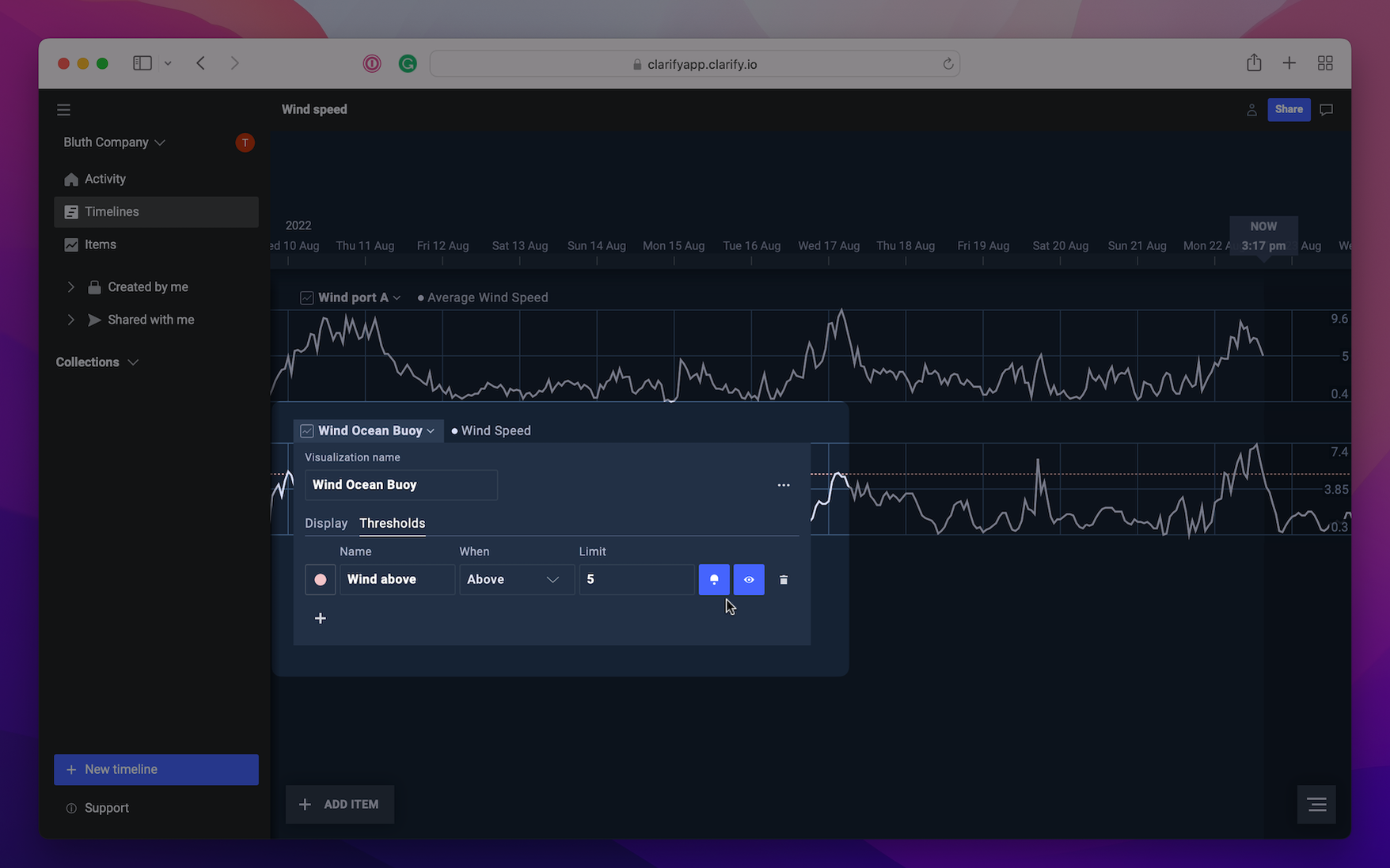
- Web
- Mobile
You can see the threshold and edit it if you have edit or admin rights. On the home screen you can see an activity when the threshold is breached only when notifications have been enabled. Without notifications, thresholds works as a visual guide-line only.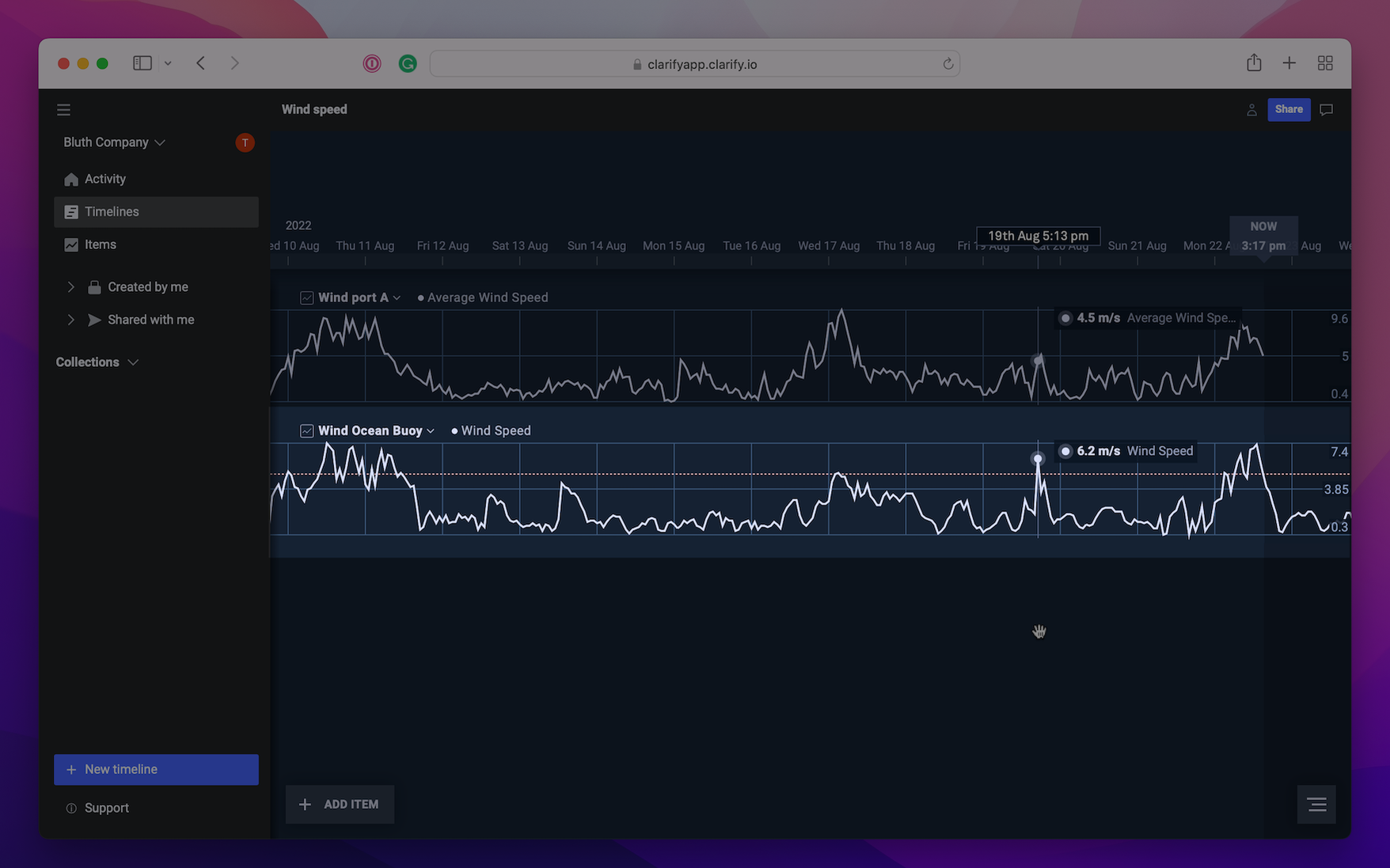
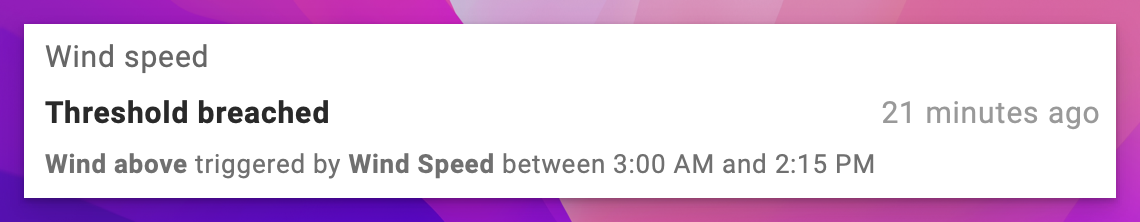
On mobile you will be able to see the threshold and the activity from the home screen if the bell icon has been enabled on web. If you have enabled notifications for Clarify on your phone, you will also receive a push notification about new breaches.