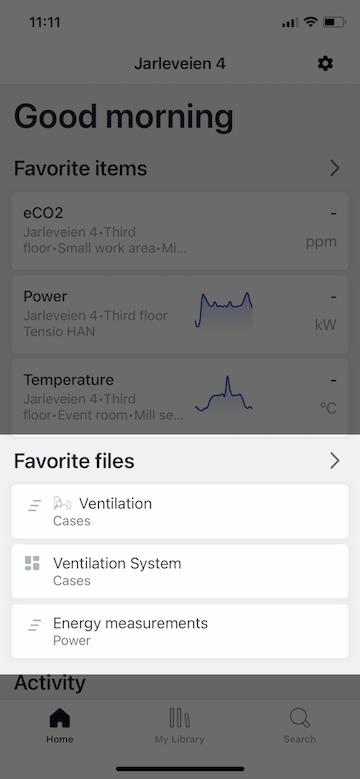Find timeline
In some cases you have too many timelines to scroll through, and you just want an easy way to find the one you need. On web you can go through collections, the "Created by me" or the "Shared by me" folders.
Searching for timelines on mobile is easily done by entering the tab at the bottom named "Search". Here you can select between searching for files, items and activities. Select "Files" and start searching for the timeline you are looking for.
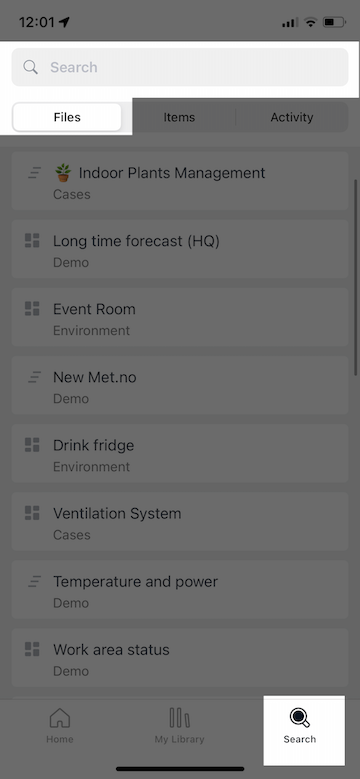
Favorites
Favorites are at the moment only available locally on the phone you are using. That means that the timelines you favorite will be stored locally on your phone and will not show when you switch devices or use Clarify in the web browser.
To favorite a timeline, enter the timeline and on the top press the heart button.
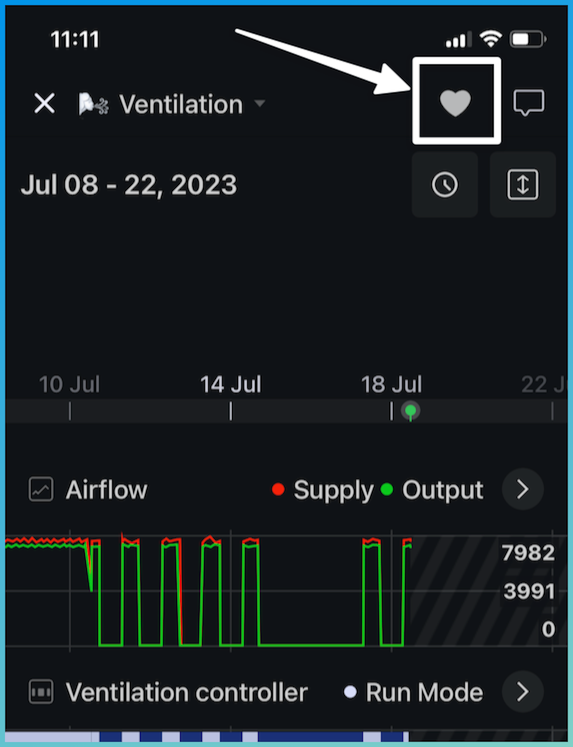
Find your favorite timelines on the home screen under "Favorite files". To open the full list of all favorites just press the arrow next to "Favorite files".