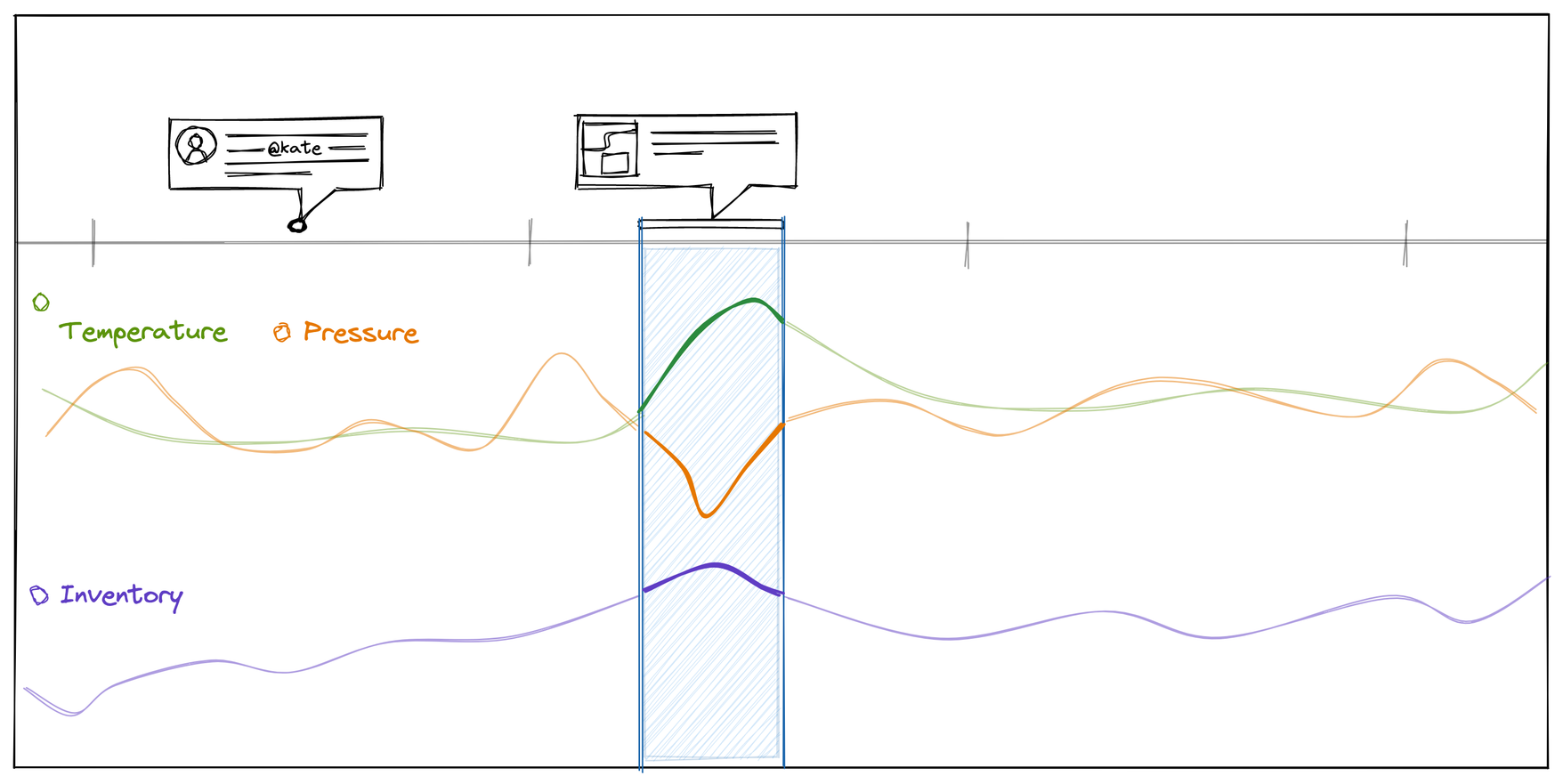Understand the concepts
Before you get started, it's helpful to understand the basic concepts of Clariy. In this guide, we will walk you through the most common terms you'll encounter and show how you can use Clarify to structure you time-series data and it's context.
Time-series data
In Clarify you can combine time-series data from many different sources, like field devices, third-party systems, databases, etc. When a raw time series is connected to Clarify, we call that a signal. They represent the data as it exists in the source system, and allows you to easily access information about where the data is coming from.
Based on the raw signals you can create items. These are the representation of what your data means, is it measuring temperature or pressure, what engineering unit is the measurement in? Items lets you add the context to a time series that you need in order to understand what the data means and how to use it.
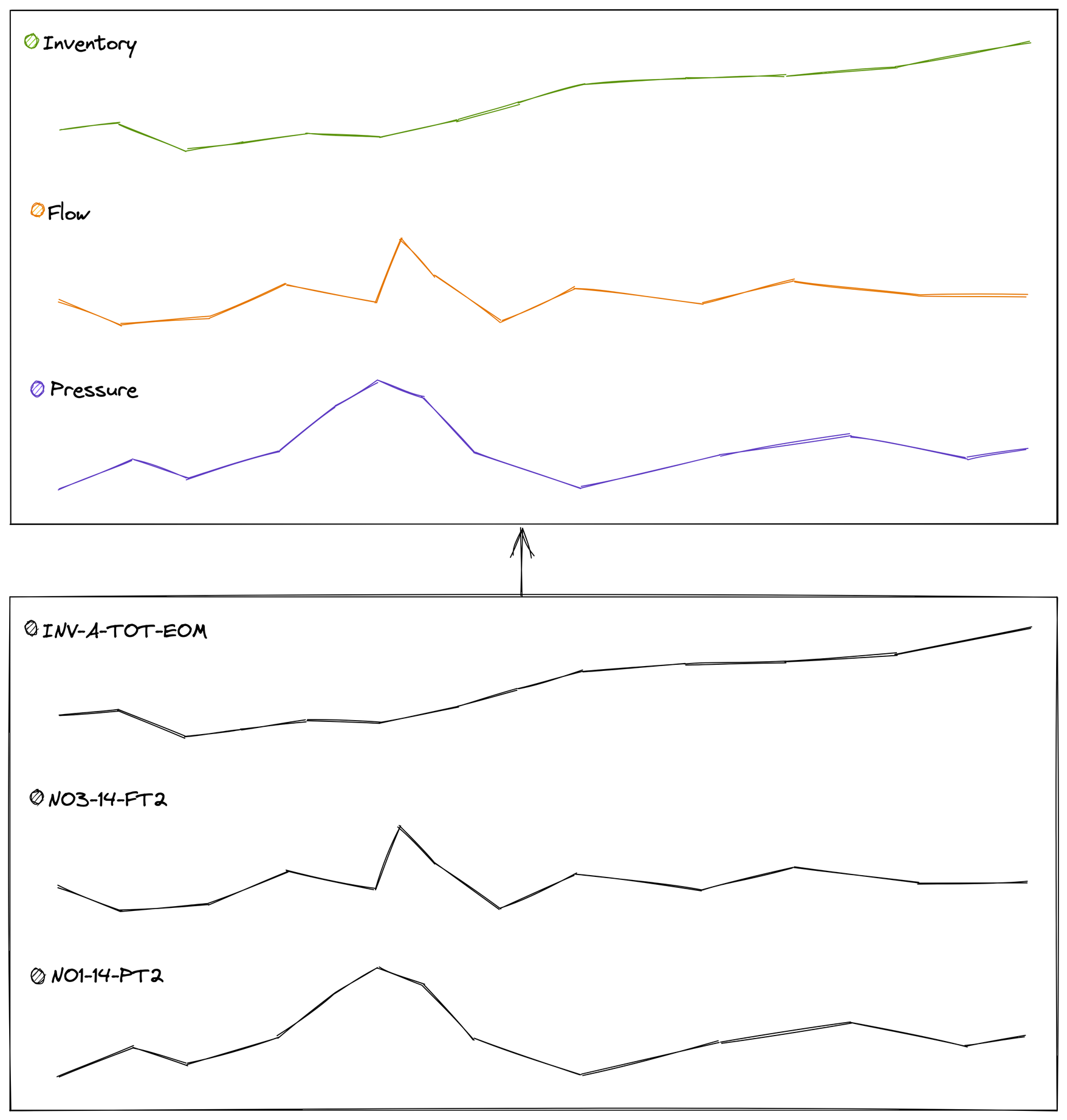
Communication
The idea behind Clarify is to enable teams to work more efficiently together, by being the place you go to find both your time-series data and the communication that happens around it. We believe that having access to comments and discussions around the data is crucial in order to understand what the data is actually telling us.
That's why another key concept in Clarify is Comments. They let you start discussions, add context, bring in your teammates and help contextualize your data.
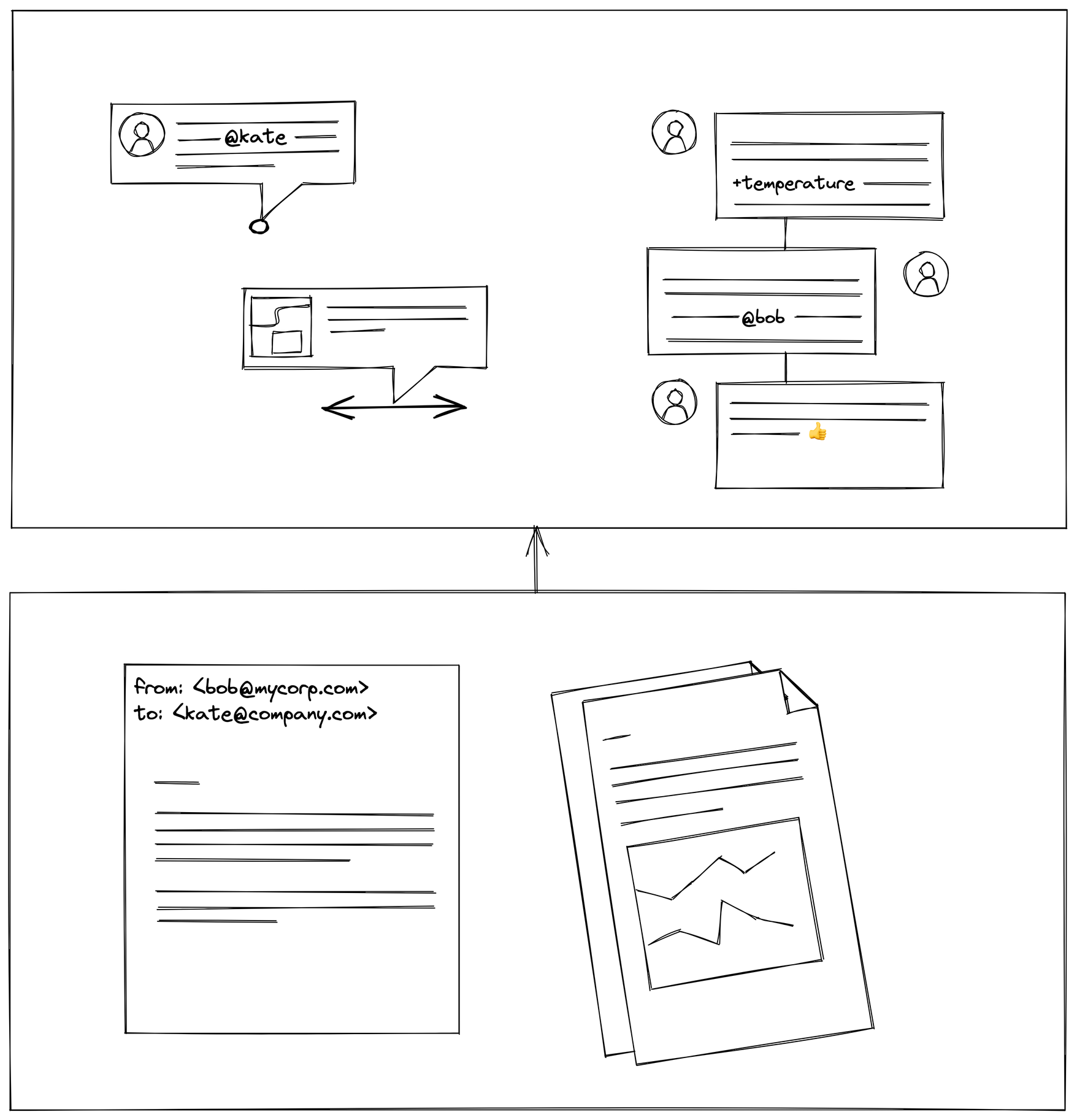
Putting it together
With your time-series data structured in Clarify and accessible to the right people, you can start working together as a team. Build a timeline for daily use, or add one that is used for a particular analysis, then share it with your teammates and start working.