Get the app
Overview
Clarify can be accessed from the browser, or through our mobile applications for iOS and Android.
Browser
Open a window and navigate to clarifyapp.clarify.io and Clarify will start. Clarify will work in most modern browsers, we test extensively with Chrome and Safari, but other browsers such as Edge and Firefox should work as well.
Mobile
Select the correct platform below and download Clarify. Note that you can only use the mobile applications if you already have an account. If you are starting for the first time, complete signup using your browser before logging in on mobile.
- iOS
- Android
Webapp
Clarify is now installable as an app in Chromium based browsers, Edge, Chrome and in Safari 17 (or newer). In Chromium based browsers and Chrome press install in the address-bar. In Safari go to file and "Add to dock...", and in Edge go to "..." button in the address-bar and select "Apps" -> "Install this site as an app".
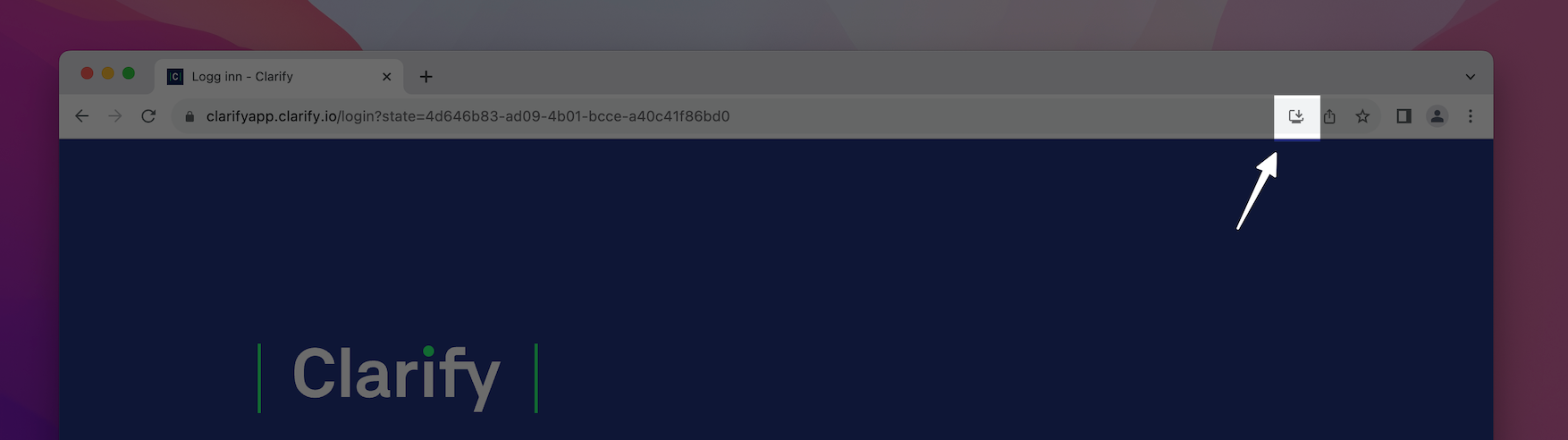
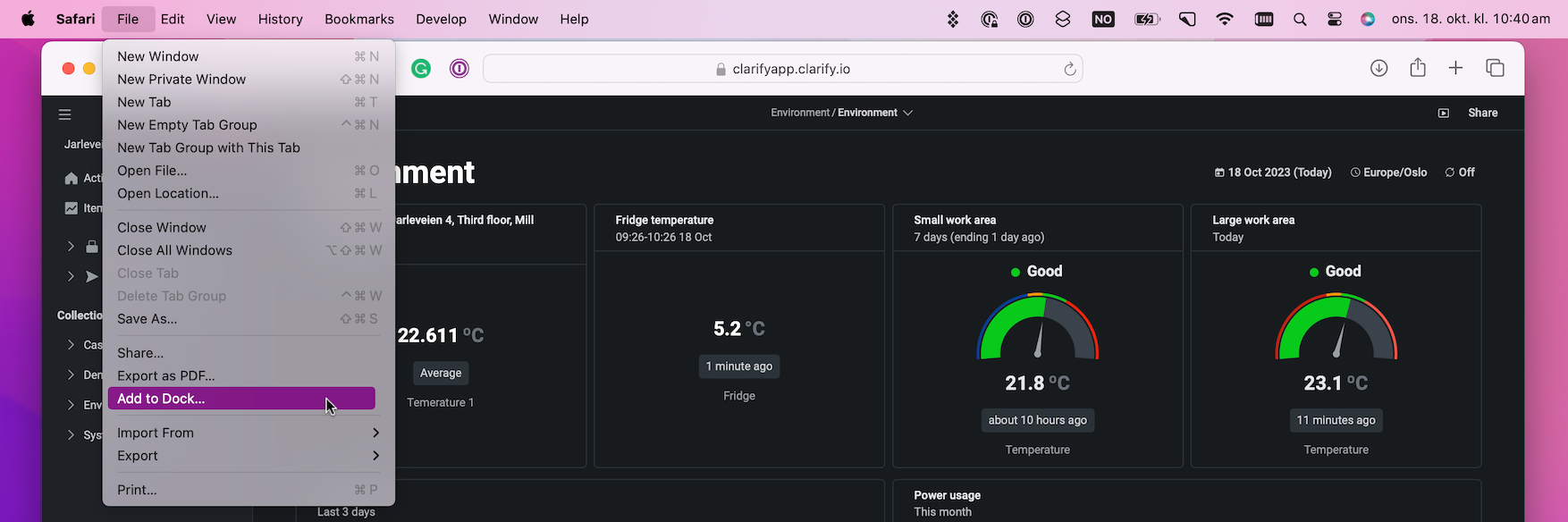
On Mac the webapp is now accessible in the dock.
