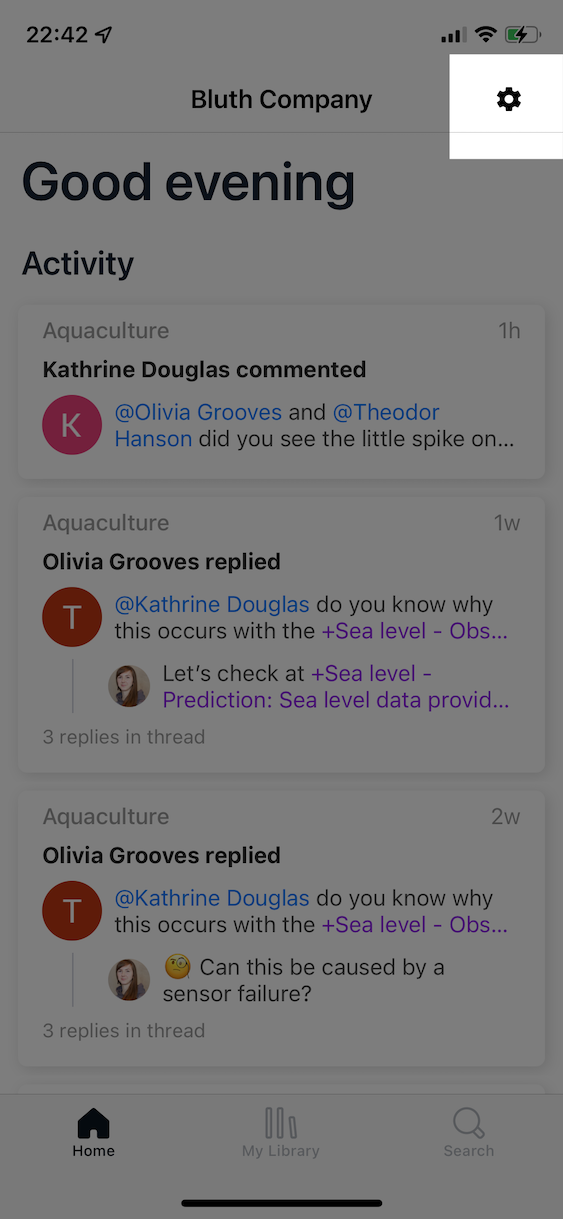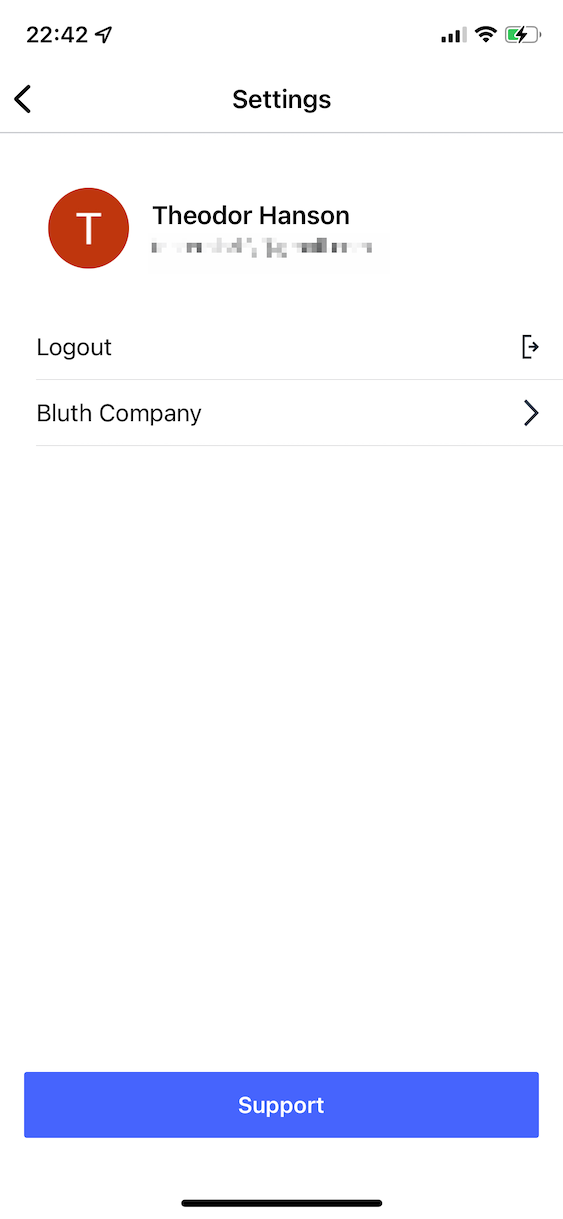Profile
To change organization, log out or see your name in the organization you can go to the profile page.
- Web
- Mobile
Press your letter symbol on the left menu. Here you will see your name, your e-mail and the log-out button. To see the organizations you are in, press the organization name and all organizations will be listed in a drop down menu.
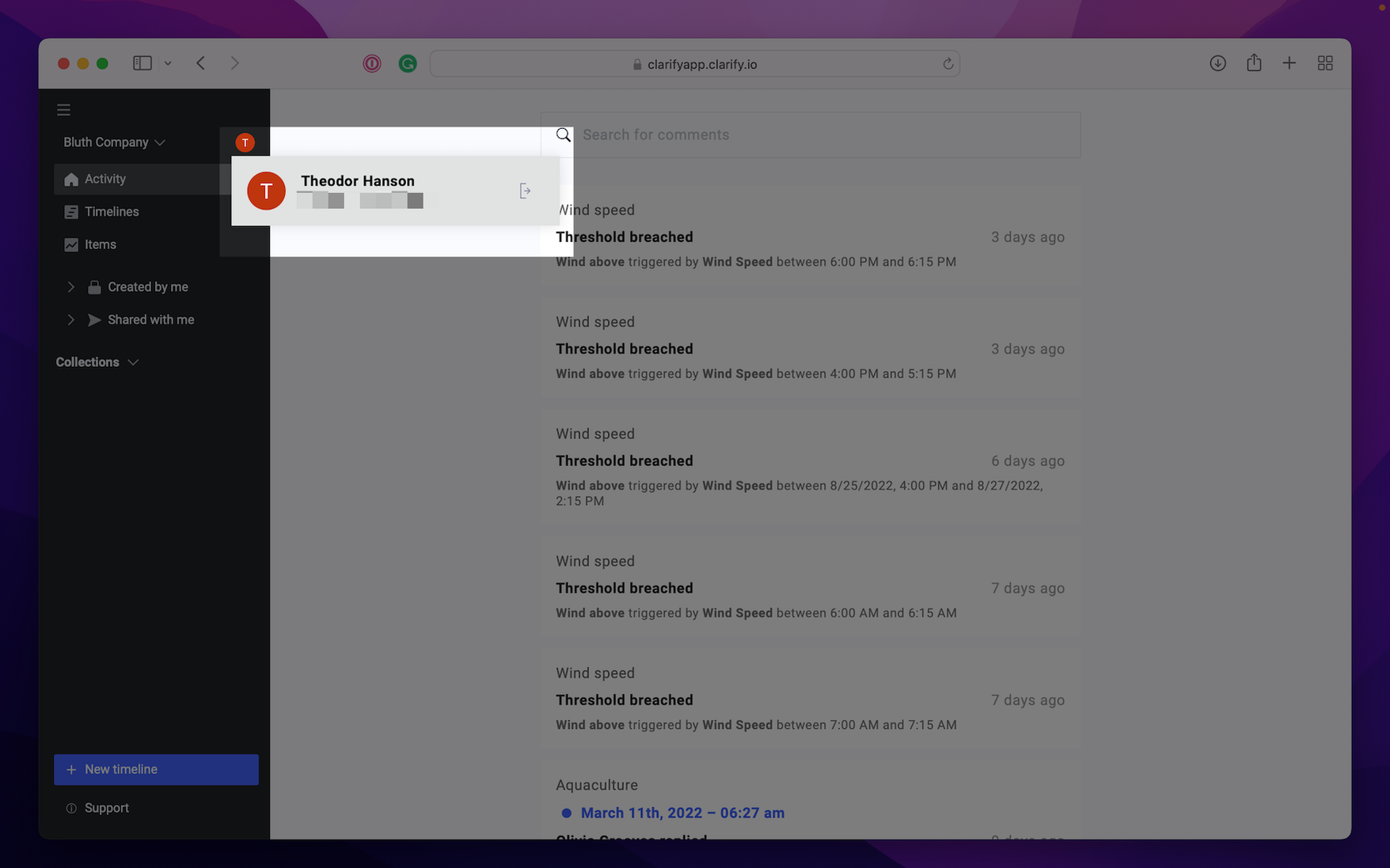
Open the settings page by pressing the settings button on the top right corner. Here you can see your name and e-mail, check your organizations, log out and contact support.