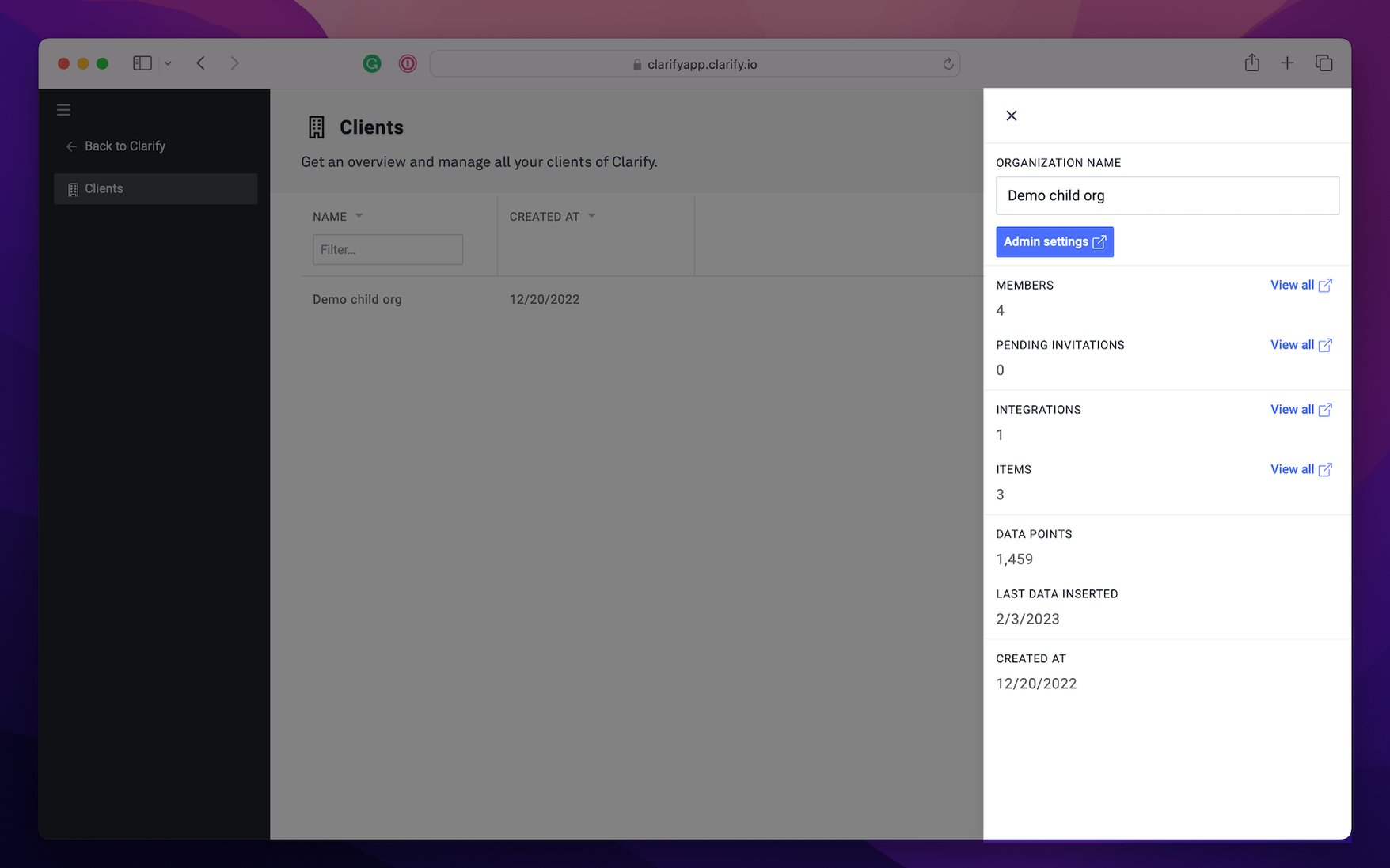Partner portal
To get access to partner portal contact us here.
Who benefit from using the portal
The partner portal is meant for system integrators and others which need to keep track of client or sub organizations.
In the partner portal all clients organization that you have access to will be listed. For each organization a list of members, items and pending invitations are available. In addition the current number of data points and when the latest data was inserted in that organization are visible.
How to use the portal
When you have access to the partner portal a button on the lower left corner will be visible. To request access contact Clarify.
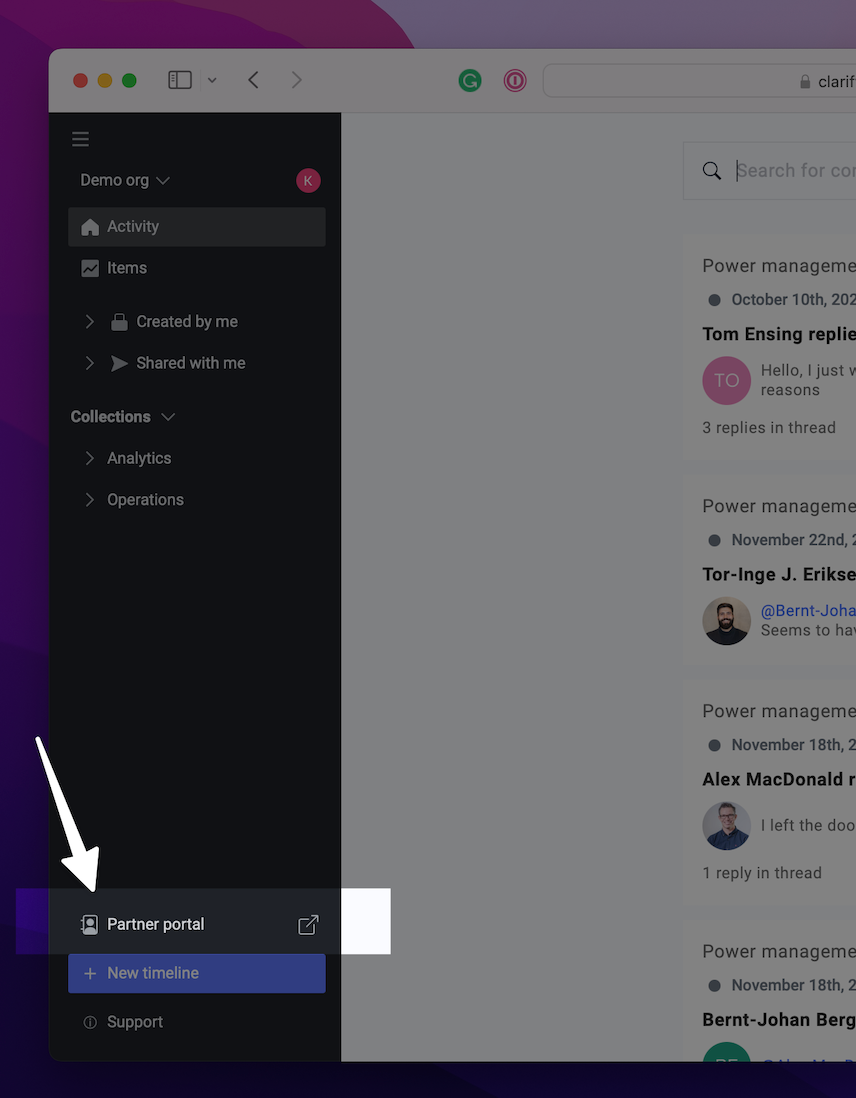
The first time partner portal is opened, the list of clients will be empty. Press "+Add new Client" and write the name of the client organization, usually the name of the clients company. The name you give it will be the name for the organization that every member can see.
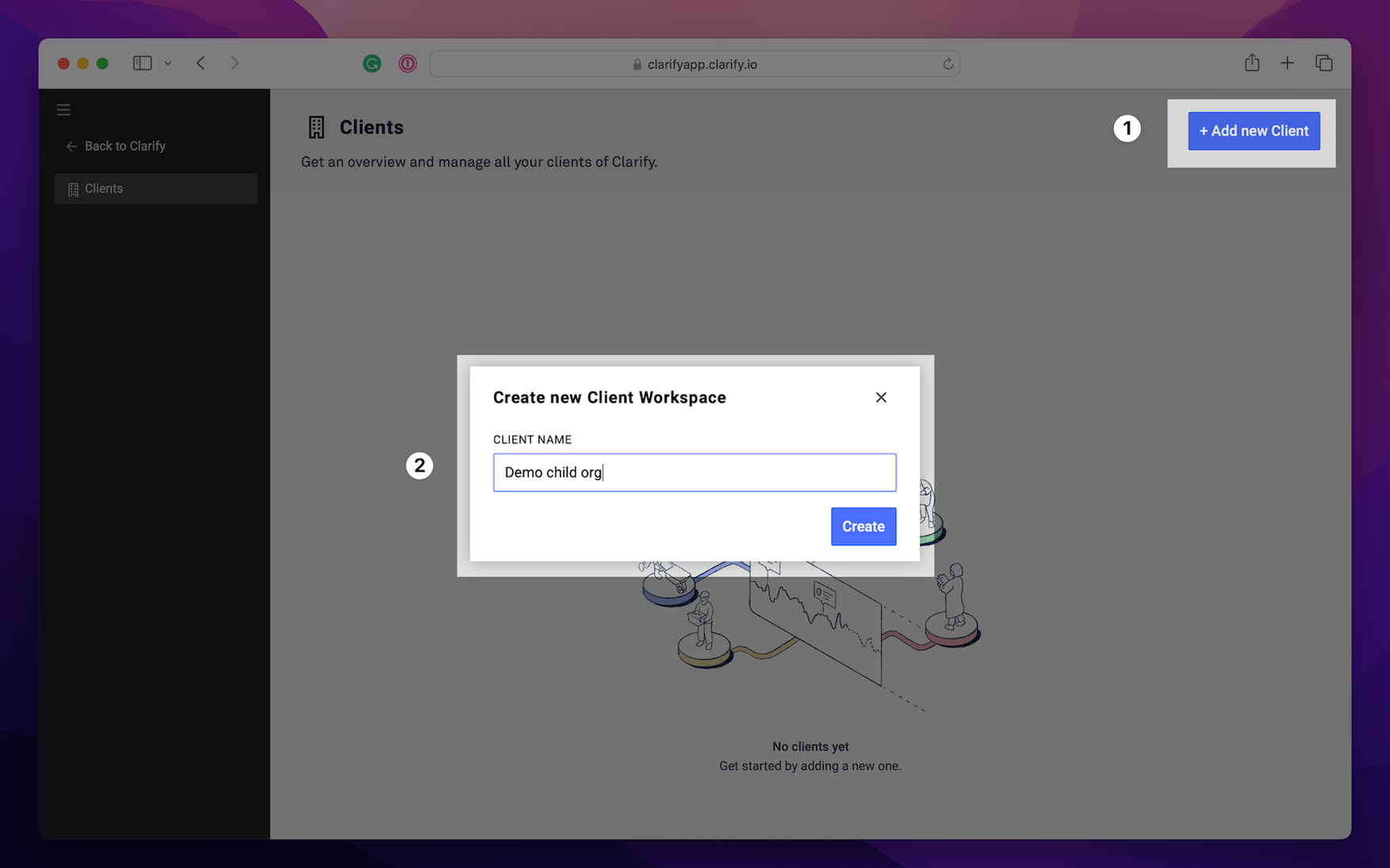
After creating a new organization you will see the organization on the right side bar. Here you can change the name of the organization and enter the new organization by pressing "Admin settings" or "View all". This will lead to the admin page of the new organization, where you can add member, items etc. The new client organization will also be in the list of your organization from the main page.