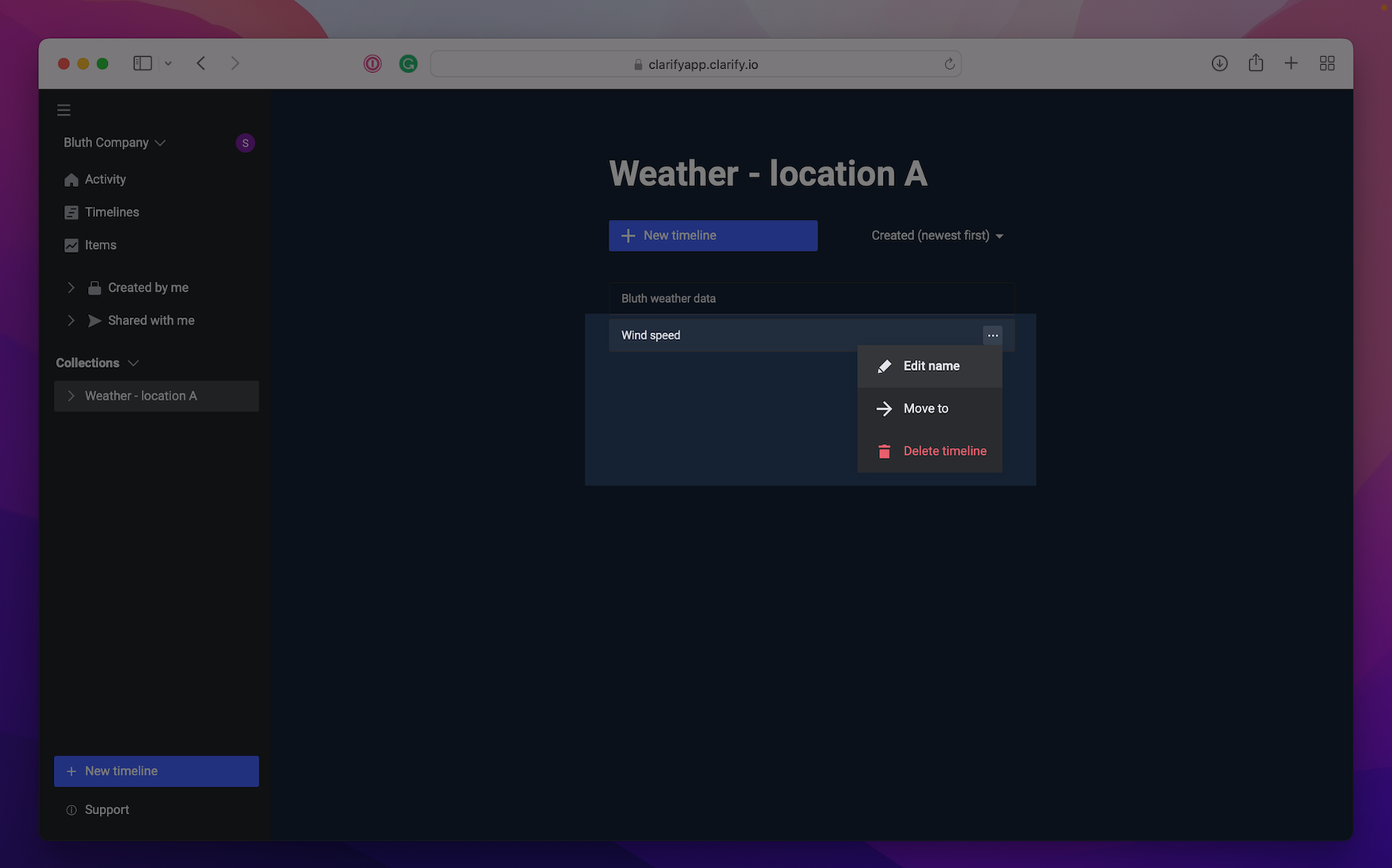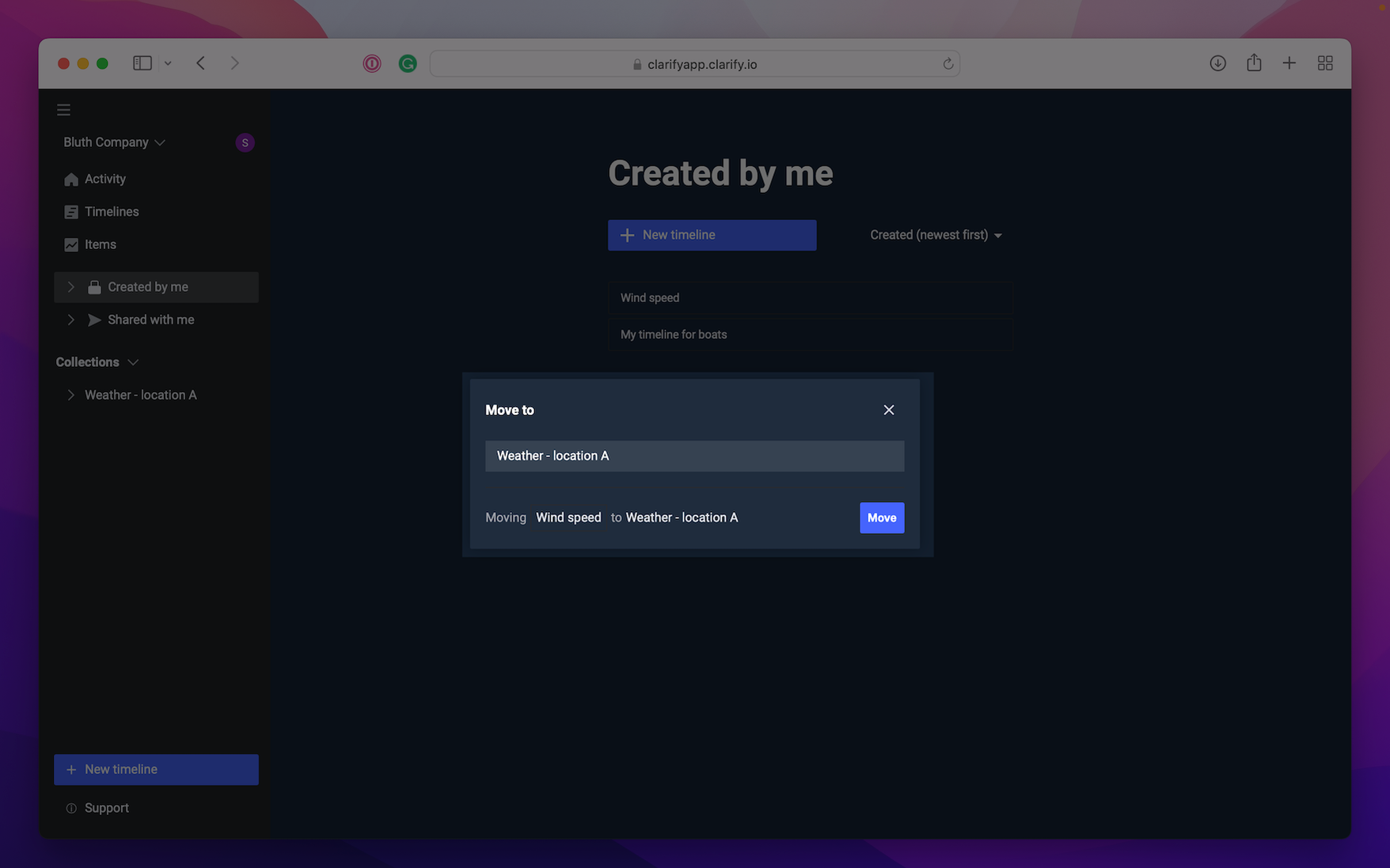Collections
To easily arrange timelines and boards they are automatically sorted in two different categories; "Created by me" and "Shared by me". In addition you can create collections available throughout the organization where you can group timelines and boards relevant to each other. We would recommend organizing the timelines and board around a common topic or location. Creating collections is only available in the web-app.
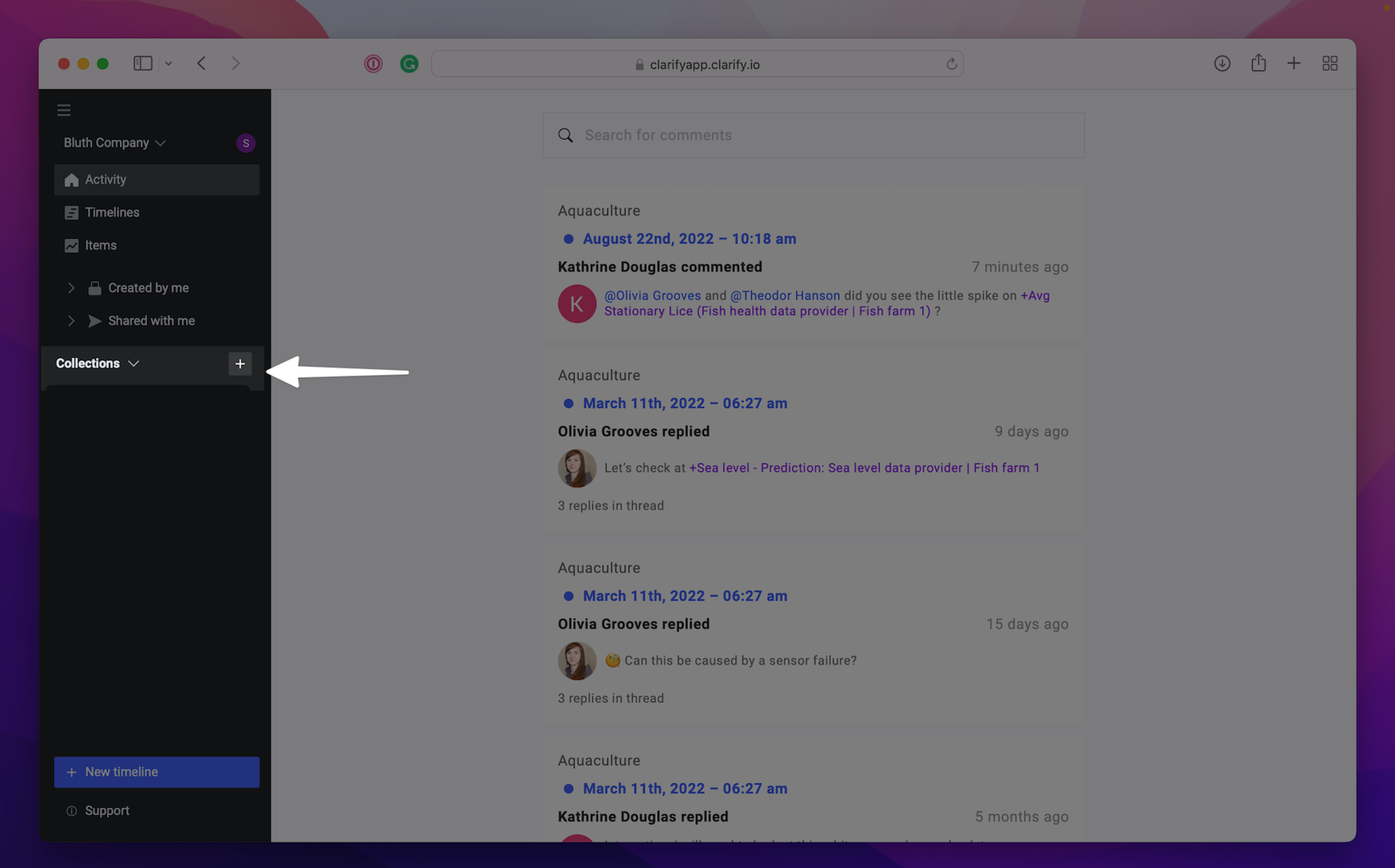
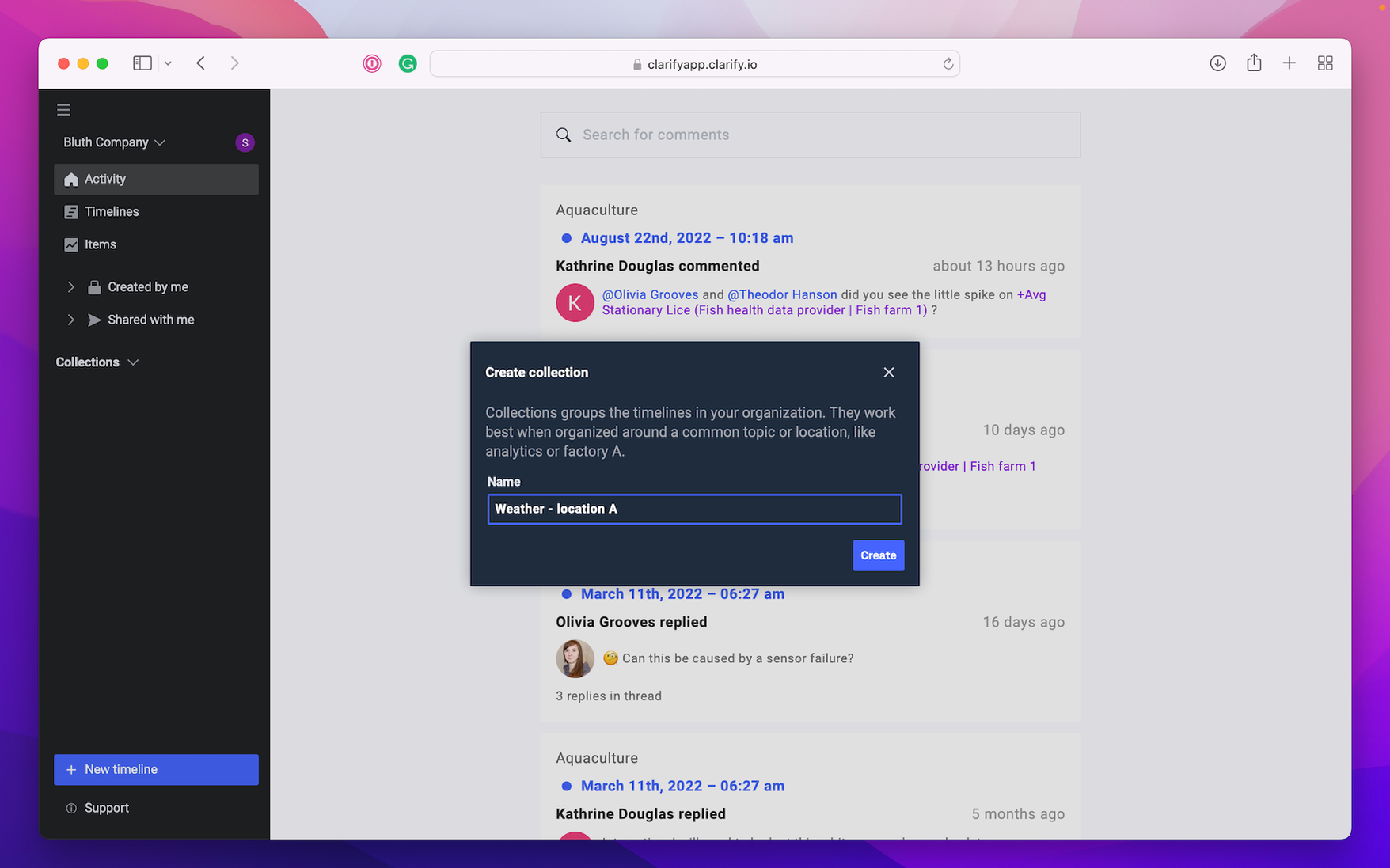
info
You can only add timelines where you have admin rights to collections.
Adding timelines or boards to collections is done by finding the ones you wish to move, press the three dots next to it and select "Move to". Then select the collection you wish to move it to.