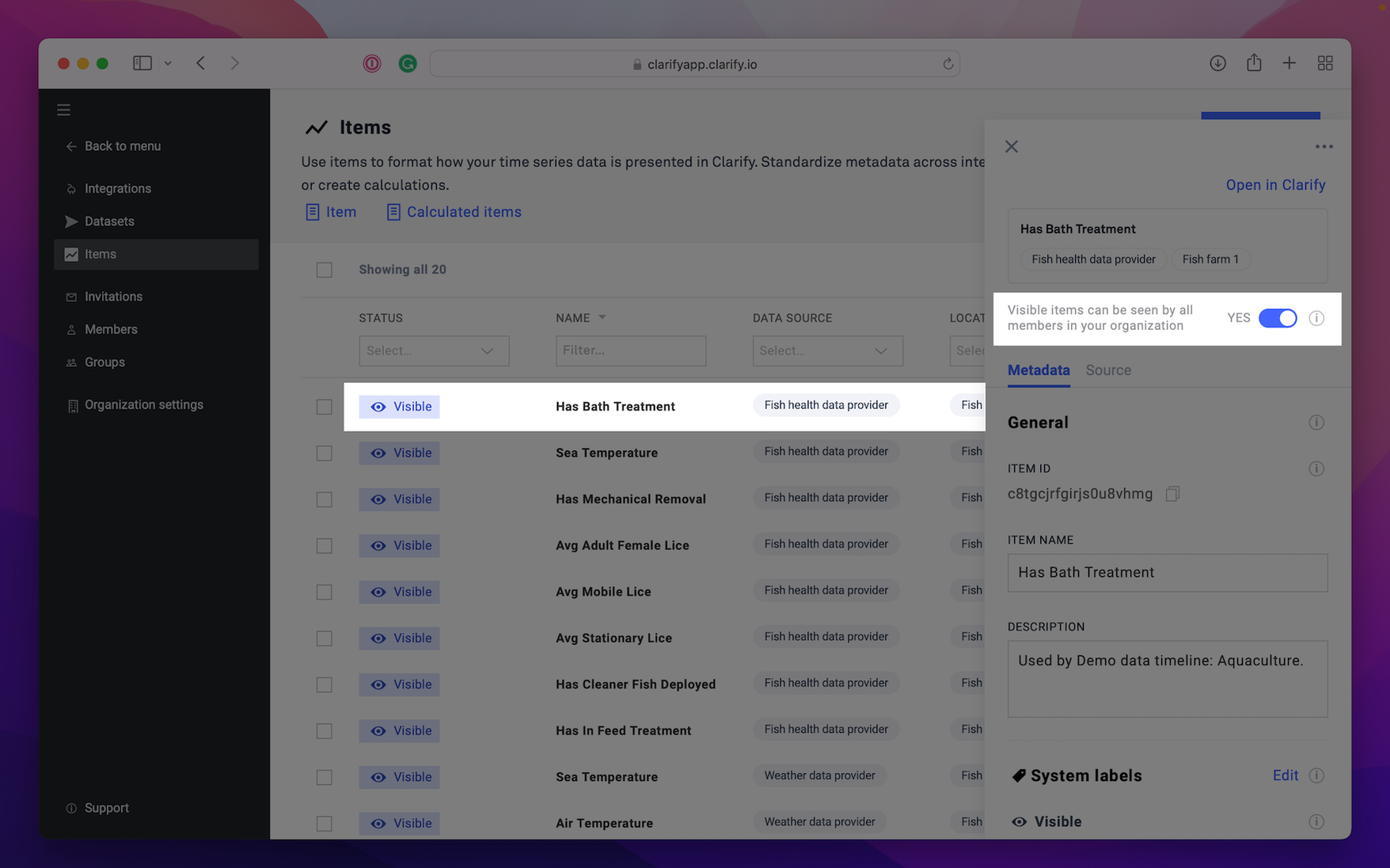Items
Items are used to expose raw data from a signal in Clarify. They allow you to provide consistent naming across different data sources, assign correct engineering units and generally makes data searchable. Only administrators of an organization can create and edit items, but all members of the organization can view both the meta-data and time-series of an item.
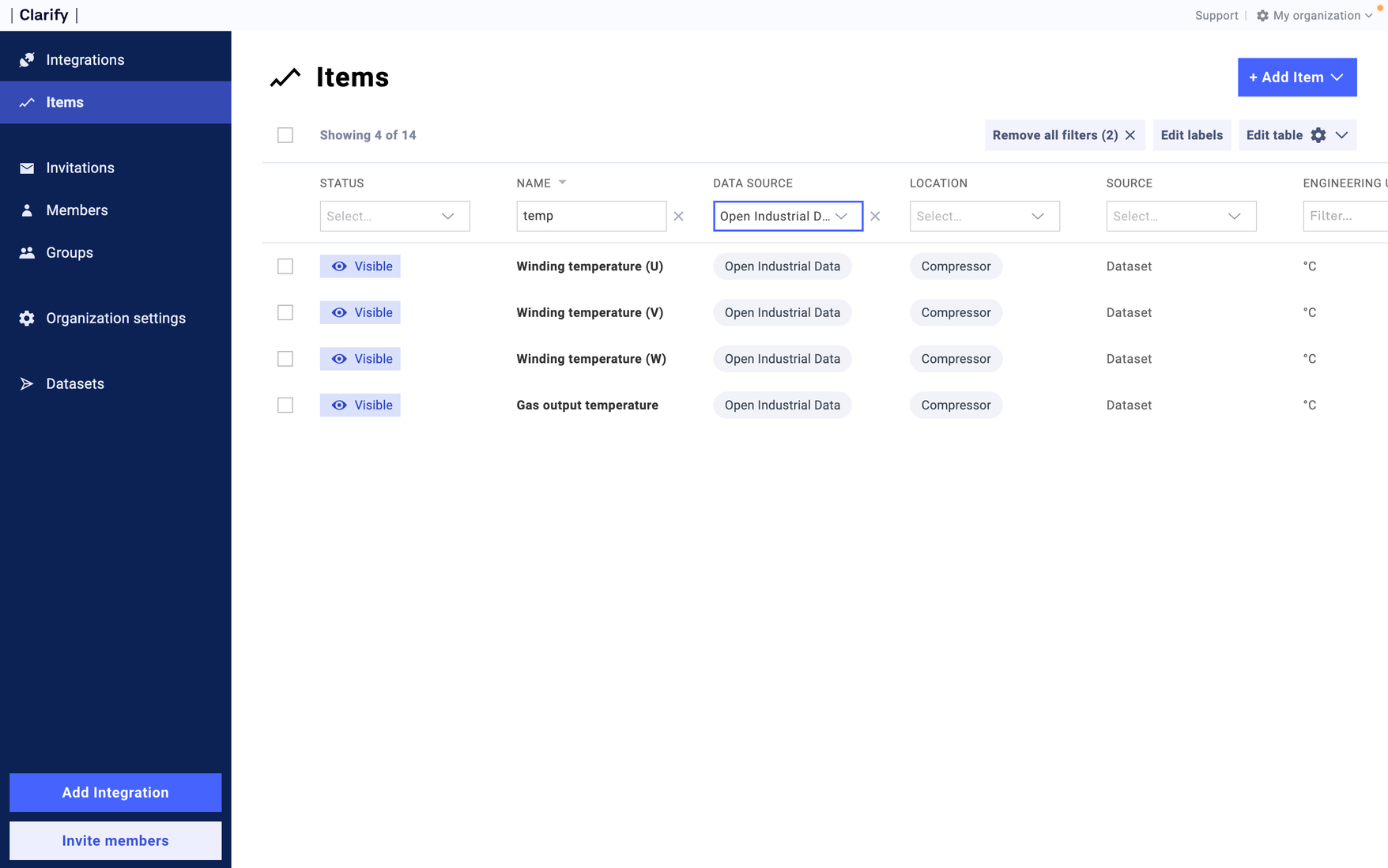
Access permissions
Only admins can hide or un-hide signals. This is done by pressing the item you wish to change access to and press the toggle button. If you hide the item, but the item has already been used in a timeline, it will now show as "Hidden item" in that timeline. Users of the organization will not be able to get any values out of the item or see the item at all.