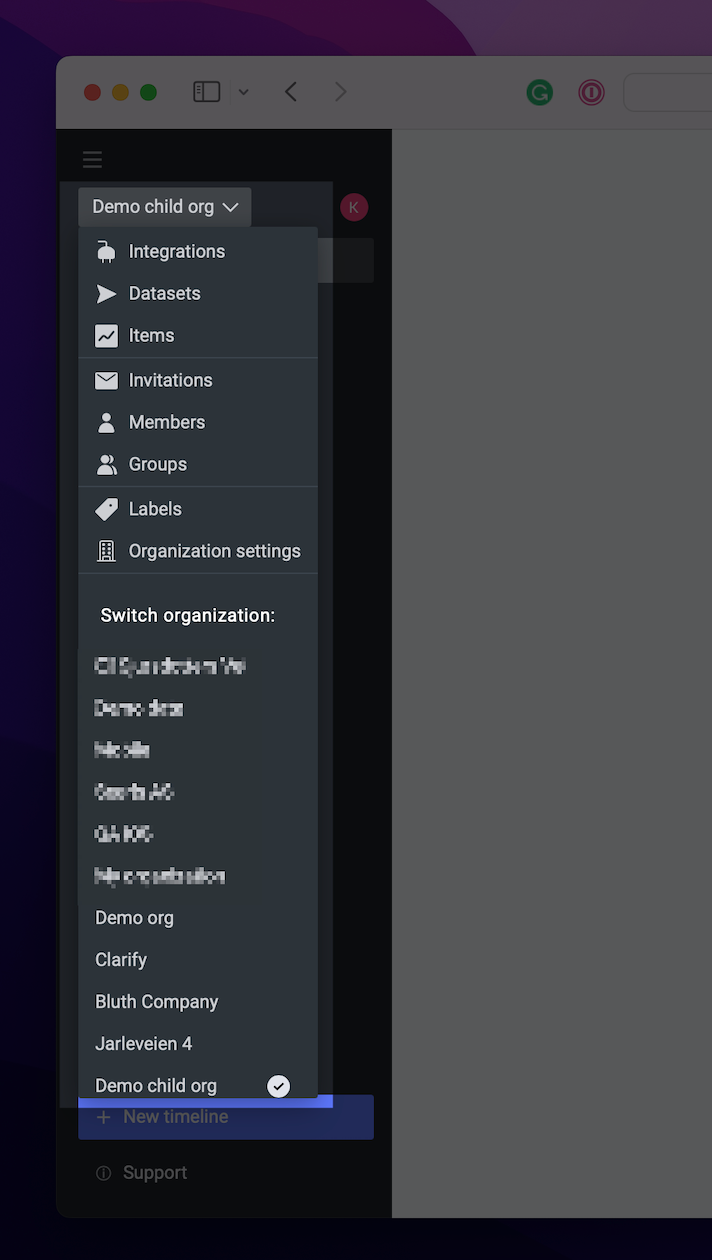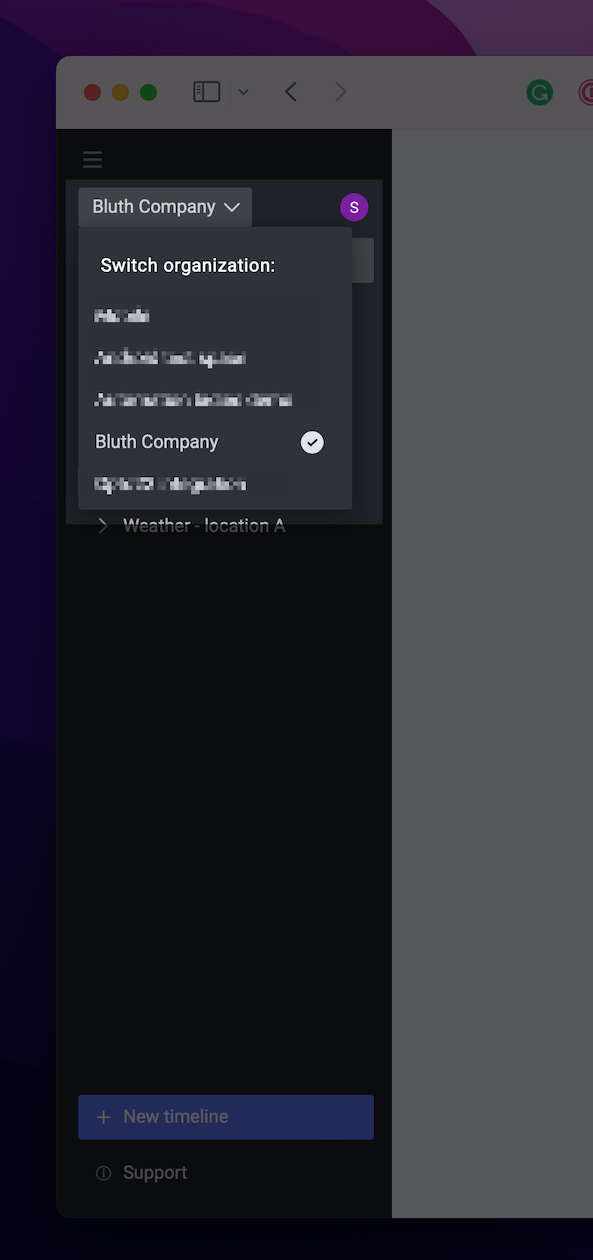Admin panel
info
The administration panel, or admin panel for short, is where you manage everything about your organization. From here you can invite new users, manage your integrations, organize your data and view billing and invoice details.
You can access the panel from anywhere inside Clarify. Simply click the name of your organization on the left sidebar and choose the settings you want to access.
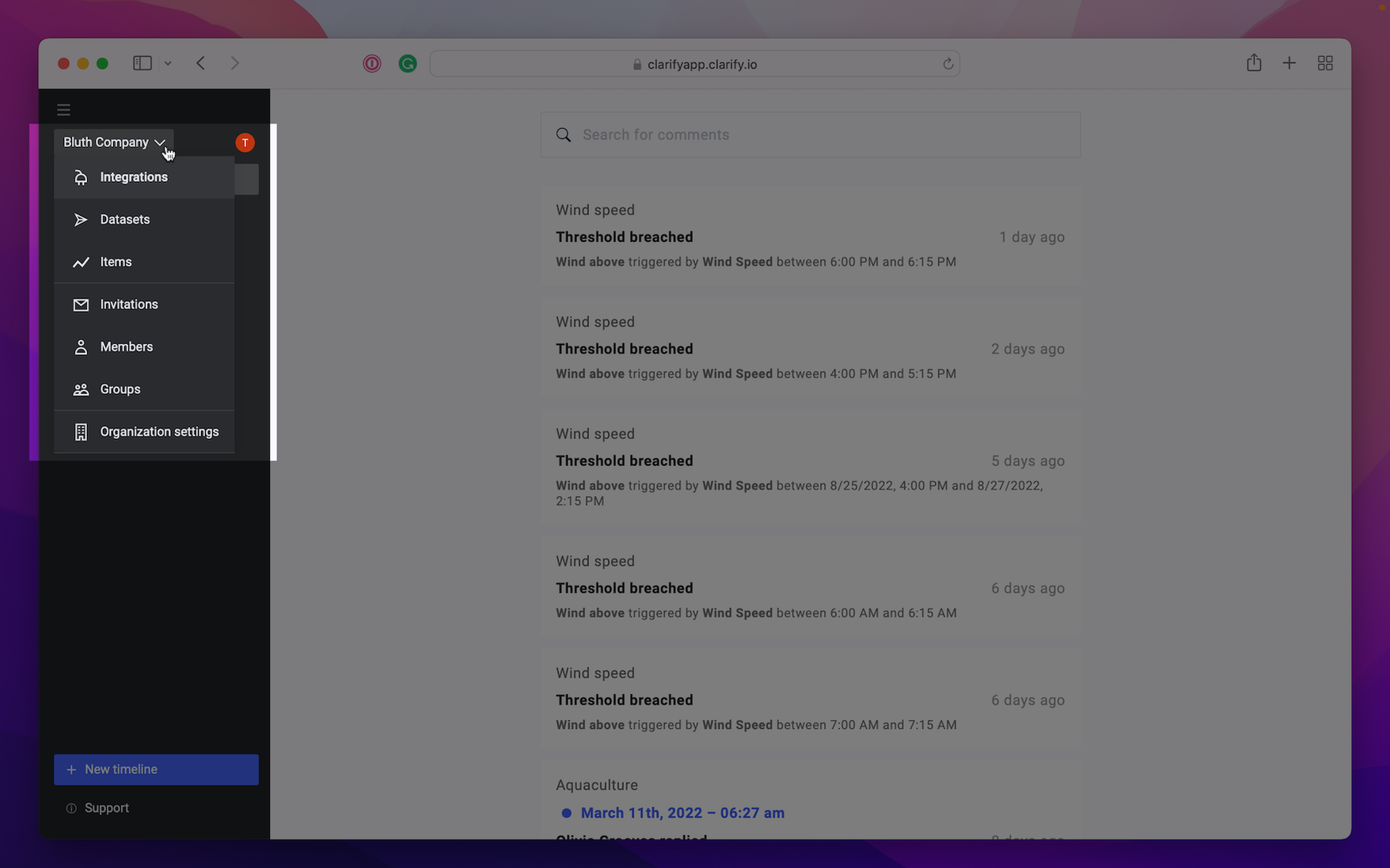
Once the panel is open, you can use the side-menu to navigate between the different settings.
Switch organization
If you are a member of more than one organization, a list of your organizations will be visible at the bottom of the organizations settings.
- Admin view
- Not admin view