Credentials
In order to access the Clarify APIs you need to generate credentials, and in order to do so you will need to create an integration. Integrations are the first layer of organizing your data, signals are created by integrations and belongs to the integration that created them. It's common in Clarify to use individual integrations to separate data coming from different sources.
Creating an integration
Integrations are created in the Admin panel -> Integrations in the Clarify Web Application, by clicking the button Add integration and providing a name and an optional description.
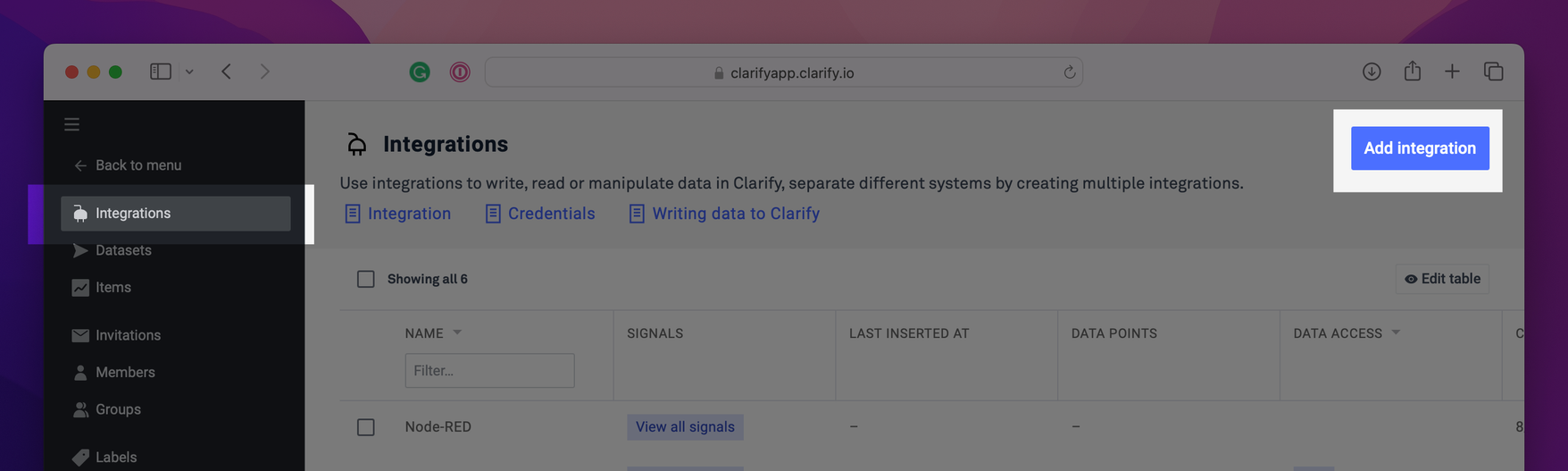
Create credentials
To create new credentials for an integration, click on the integration in the list, select the "Access control" tab and click the "+Create" button next to "Client credentials".
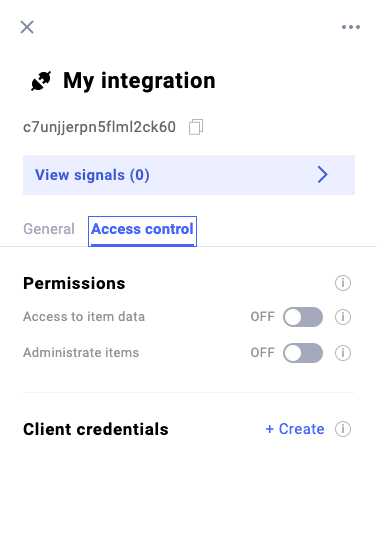
This will open a wizard that lets you choose which kind of credentials to create. We currently support OAuth 2.0 client credentials as well as API keys.
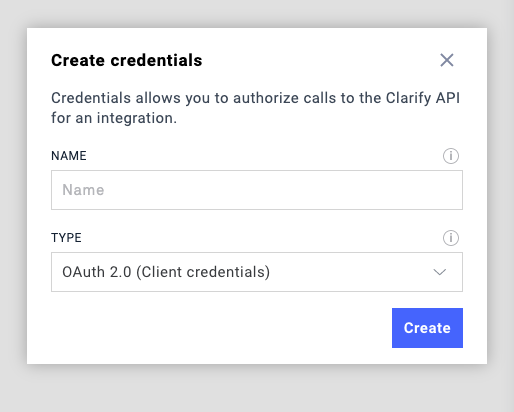
Once the credential is generated, make sure you store them somewhere safe as you won't be able to access them once the window is closed. If you lose your credentials, you can always generate new ones from this panel. It is also possible to have multiple credentials for a single integration.
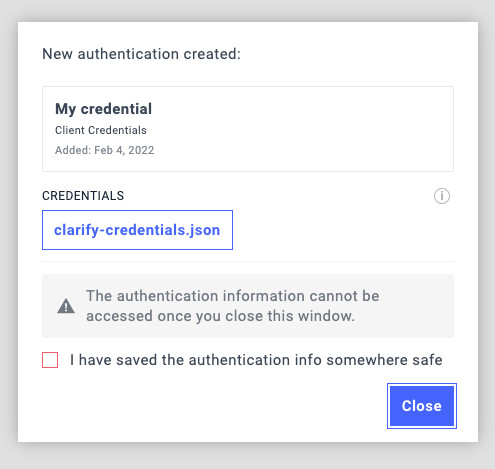
If you accidentally share the client credentials with another party, they have access to write data to your integration. You can revoke the credentials at any time by deleting them from the list of client credentials associated with the integration. Note that due to the nature how how OAuth 2.0 tokens work, client credentials may still continue to work for a short while after being deleted.