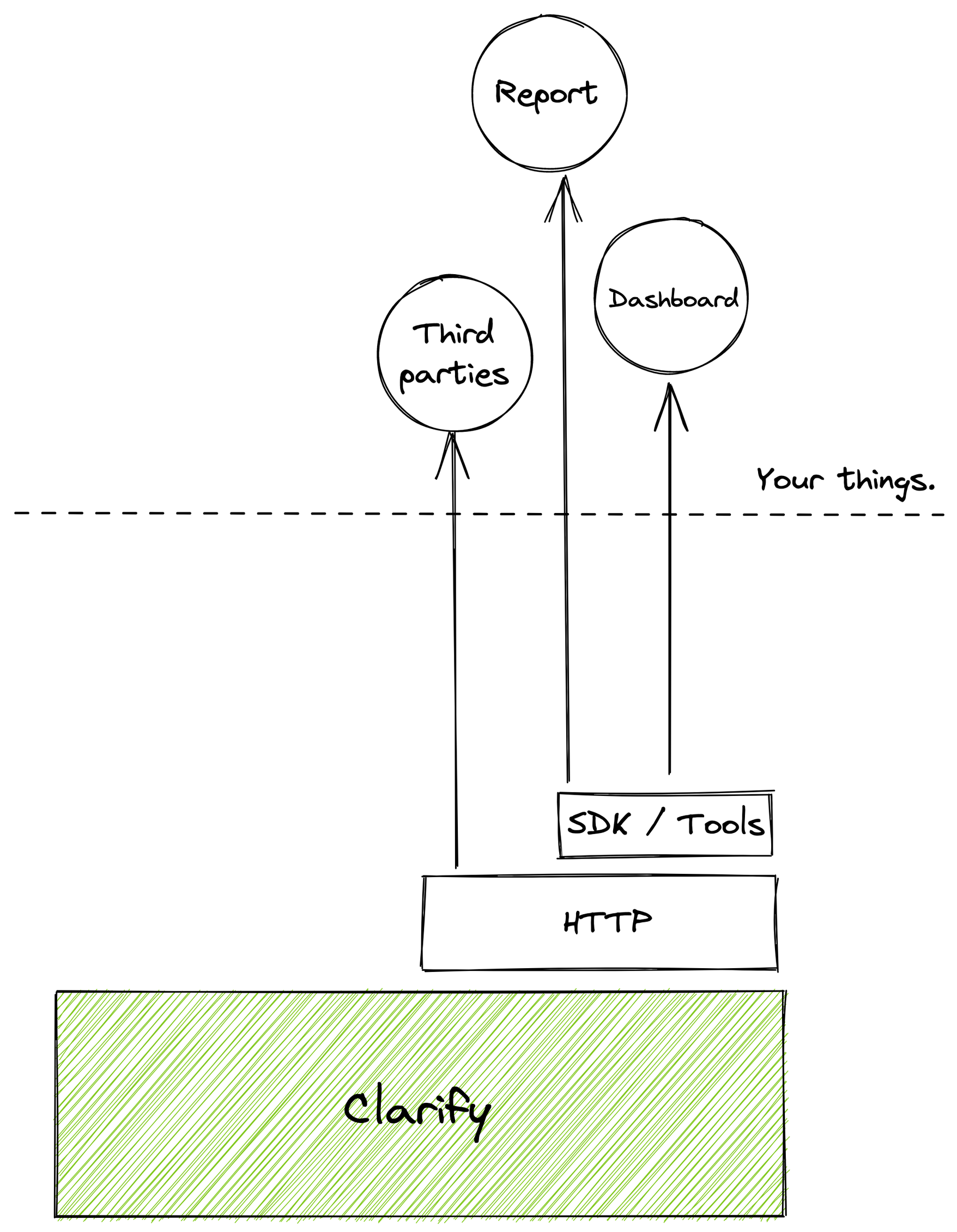Concepts
This guide covers the basic concepts you will need in order to work with the Clarify API. A more detailed description of time-series and how its used in Clarify, check out the user guides explanation.
Connecting your data
The first step when integrating with Clarify is to start sending your own data. This can be done using our Python SDK, Go SDK, HTTP API, Node-RED node, Google Sheets integration or MQTT.
Once you've chosen how to integrate, you'll need to create an integration. If you want to send data from multiple sources, you would typically use a separate integration for each of them.
After creating the integration, you will need to issue it a set of credentials to use when connecting to the API. In fact, all machine access to the APIs happen through the use of integrations and their credentials.
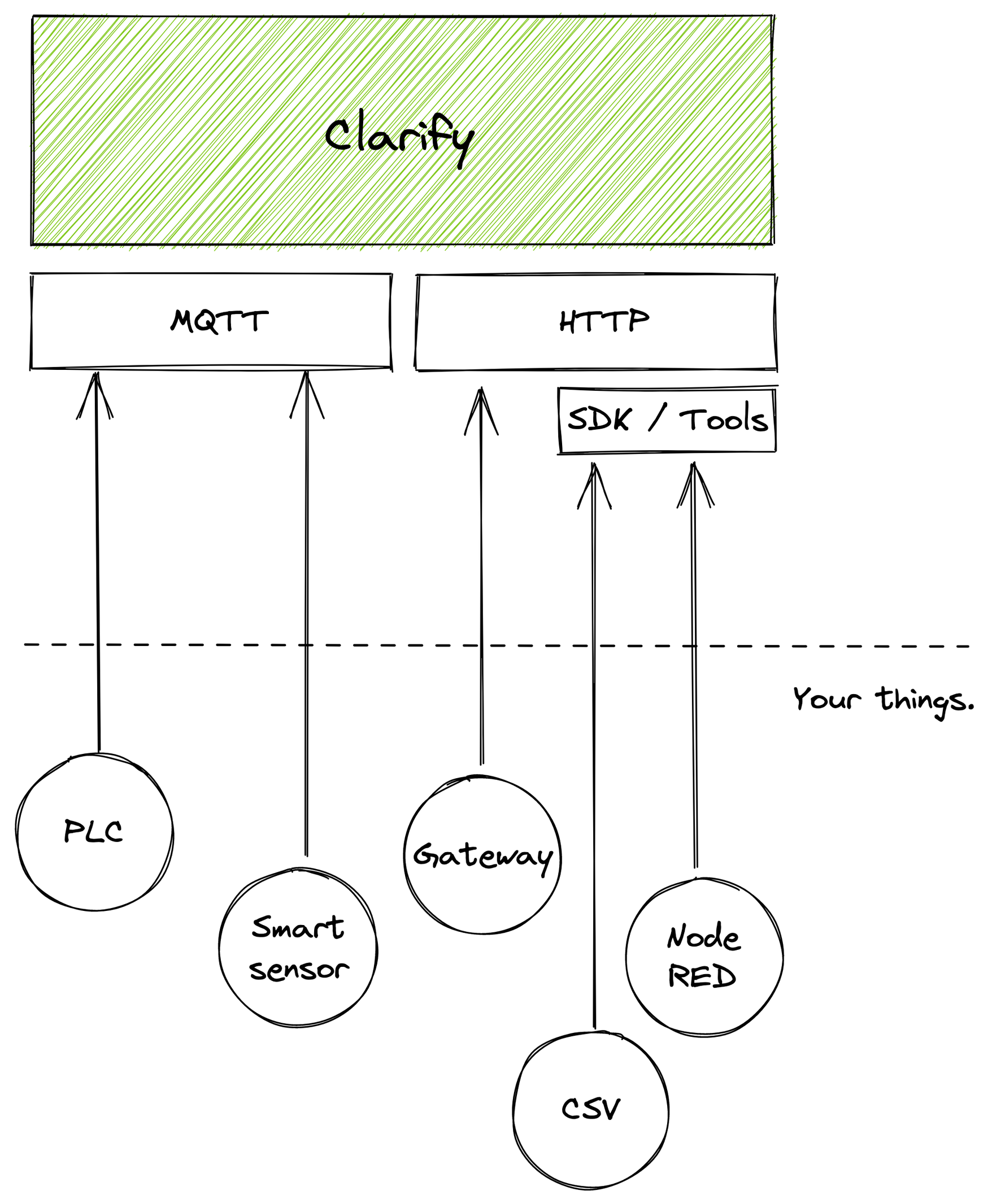
Organizing your data
Clarify allows you to organize data from multiple sources and formats in a cohesive and standardized way, while retaining access to the original structure. This allows us to do some very powerful things, both in the product and API.
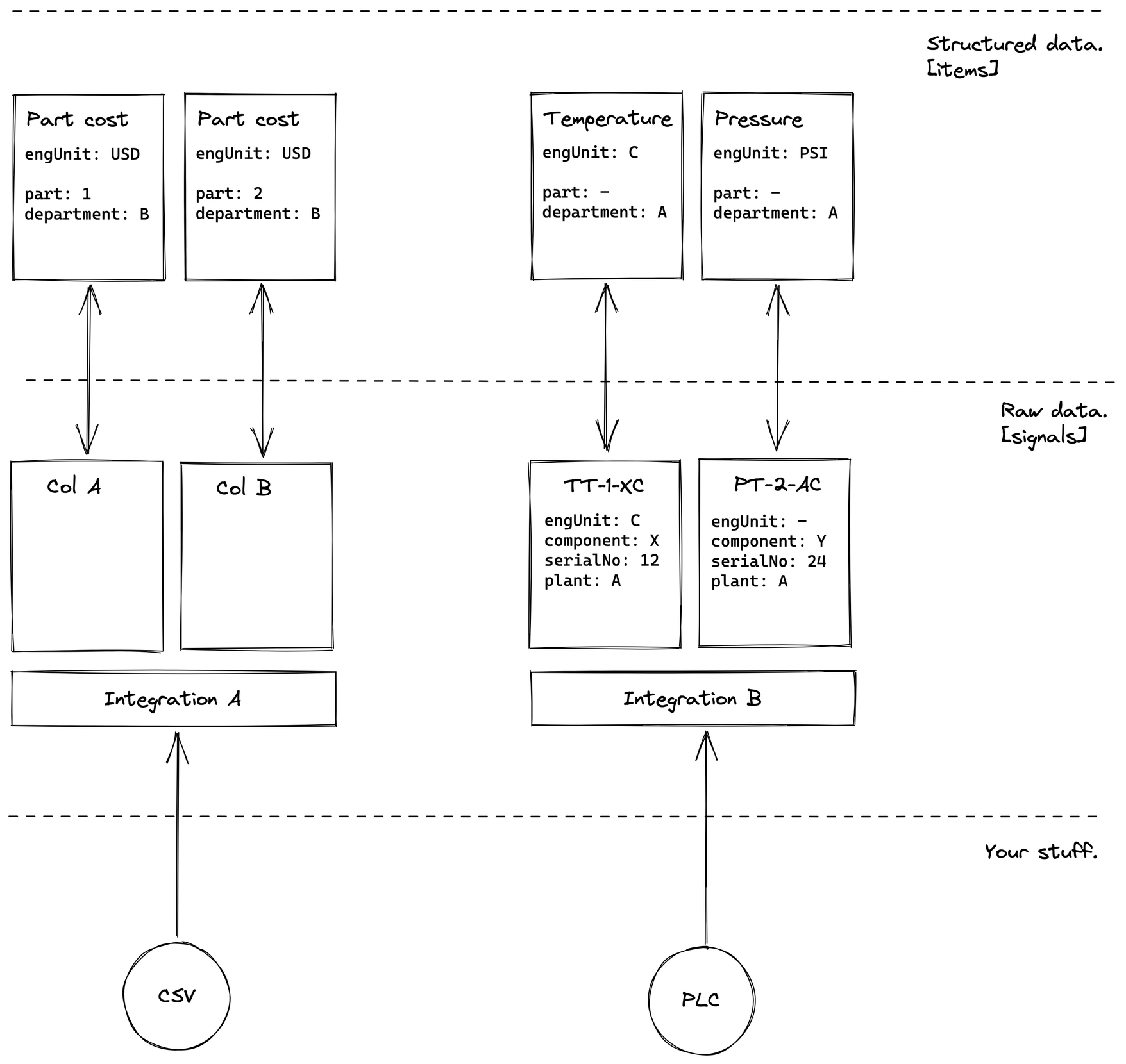
When data is organized for use in Clarify, the same structure is made available in the API. That means that time spent configuring a logical and searchable structure for your end users also pays off when developers wants to query the API
Contextualizing your data
When you build a timeline to compare the current production cycle to the last, or when the first comment is added and an item is tagged, we store this context alongside the raw data. Over time, this makes it possible to understand the cause of that spike in temperature last week or the sudden increase in error rates last quarter.
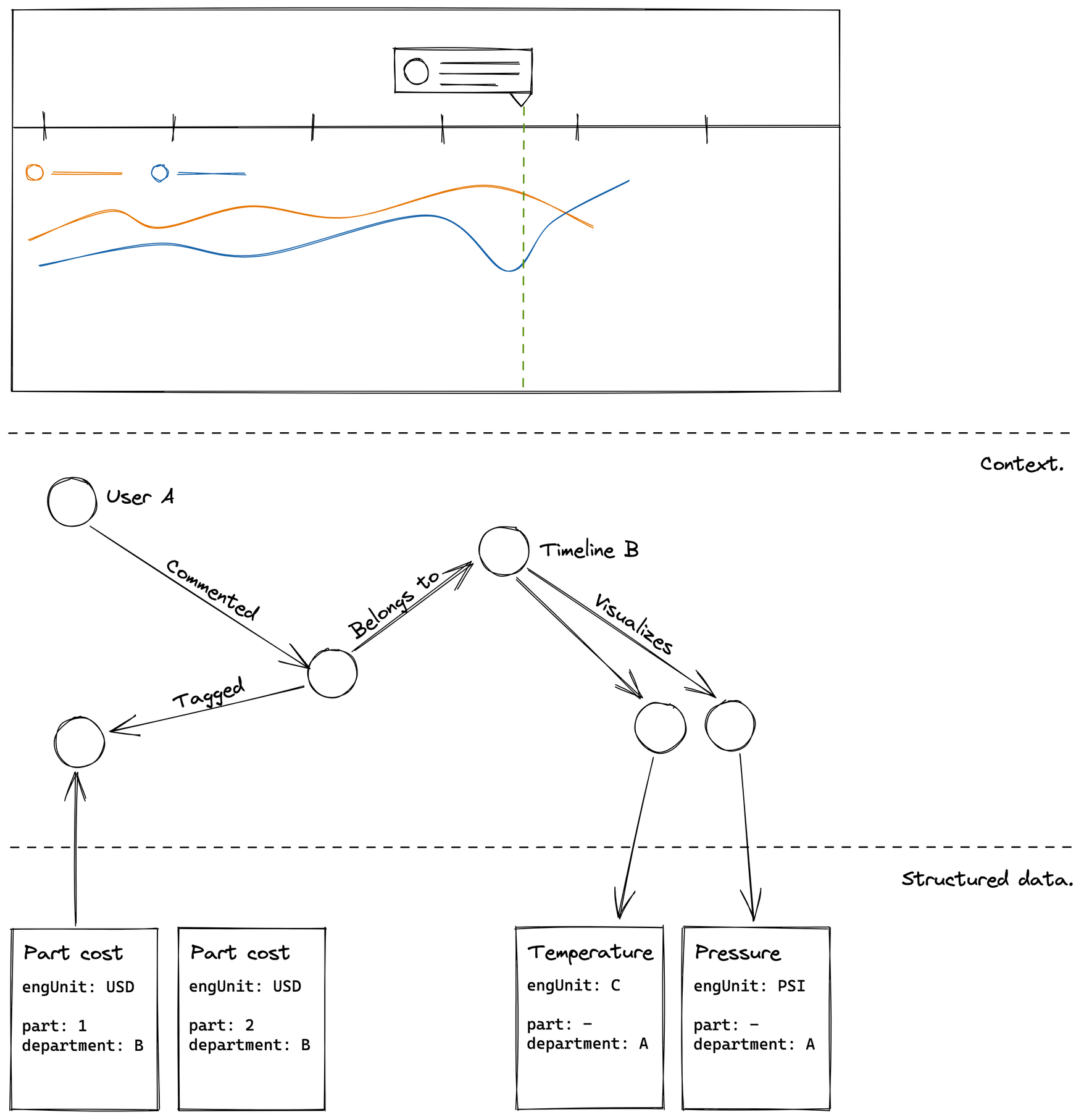
Build on top of Clarify
Your data belongs to you, that's why we provide powerful APIs that allow you to utilize the data, and structure that exists in Clarify in other solutions as well.